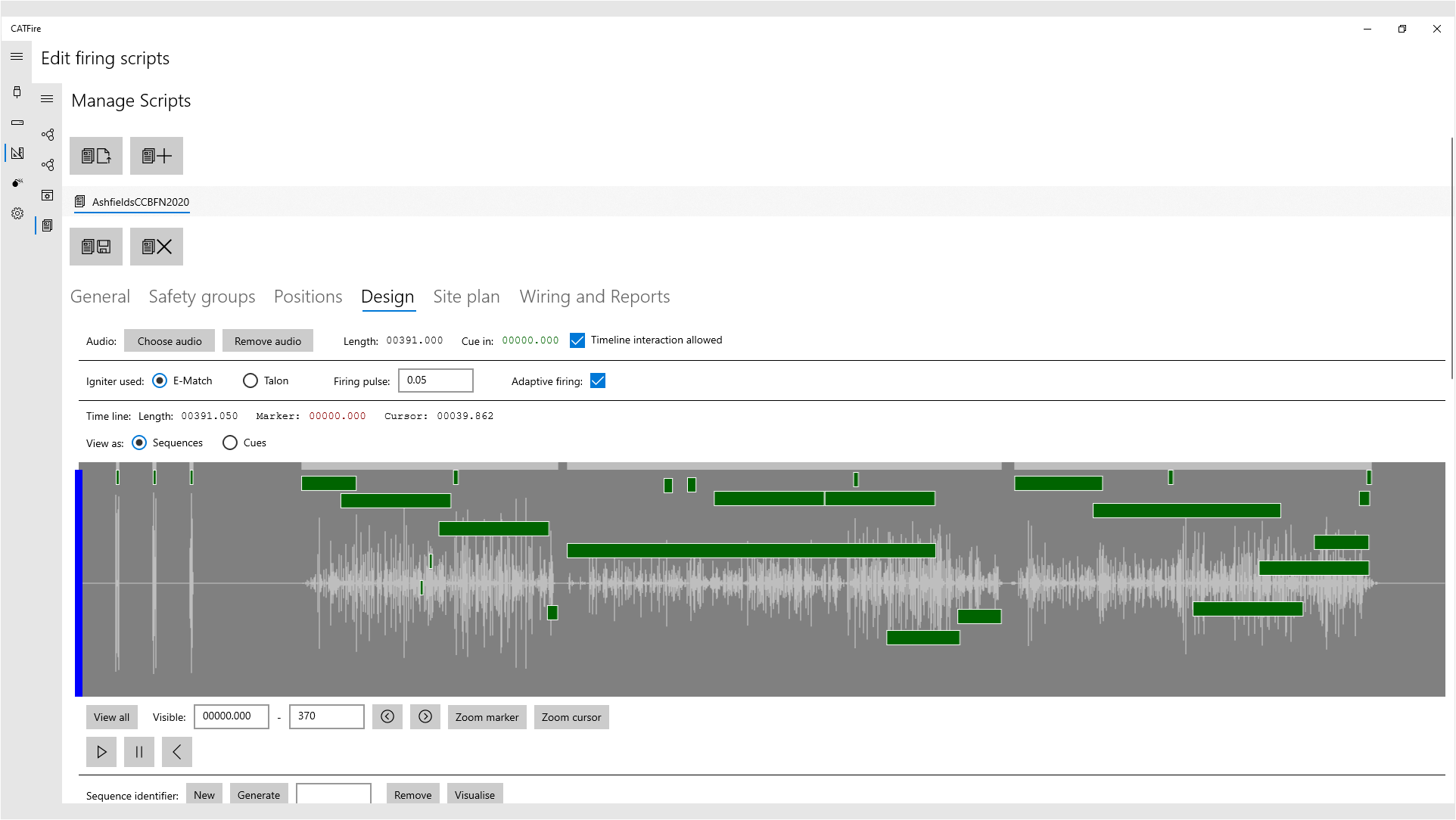Support: CFWFS-1
User manuals and helpful documents are listed here for you to download.
| Title | Version | Date available | Download link |
|---|---|---|---|
| User manual | 9 | 21st February 2024 | Download PDF |
| Show Checklist | 1 | 28th January 2022 | Download PDF |
Windows Firing Studio software downloads (MSIX packages)
| Title | Version | Date available | Download link |
|---|---|---|---|
| CFWFS-1 | 1.1.53.0 | 8th March 2024 | Download |
- What platforms are supported?
- Windows 10 Home and above.
Please ensure you have all the latest updates and have upgraded to the latest release of your Windows operating system.
IMPORTANT: We do not support Windows 10 in 'S' mode. But it is easy enough to take Windows out of S mode.
Windows S mode does not install the necessary driver for the interface units to be detected by the App.
Go to Windows Security App and the Activation page. Follow the on-screen prompts to take you out of S mode.
Once you are out of Windows S mode be sure to open Windows Update App and ensure all new upgrades are applied.
Restart your device.
Then reconnect your interface unit(s).
Windows will find the driver, install it, and then you can run the CFWFS-1 App as usual. - How do I get a copy of the software?
- The software is easily installed by downloading the MSIX package from the link under "Software" above.
Once downloaded simply double click the file to install or update your existing installation.
The software requires a license, if the software is unlicensed you will be prompted for one.
Some of our bundles contain a license(s) as part of the deal, further licenses can be obtained from our Amazon store. - What hardware specs do I need to run the software?
- For best performance - especially if you are using the same machine to design shows with - are:
Full HD screen (1920 x 1080) or higher
Intel i5 3GHz
8GB RAM
250GB Hard Drive. SSD Drive is recommended for performance
2GB Graphics hardware
1 x USB port version 2 or 3 port.
Speakers for audio playback during designing
If you are using a laptop or tablet to fire only:
Full HD screen (1920 x 1080) or higher
AMD Ryzen or Intel i3 1GHz
4GB RAM
250GB SSD Drive is recommended for performance and robustness (no moving parts to get shaken unlike a normal Hard Drive)
1GB Graphics hardware
1 x USB port version 2 or 3 port
If you want the Windows computer to supply Audio during your show then an audio line output jack would be needed.
This jack would be connected to an amplified speaker system to provide powerful audio to your audience.
If you are using our CFTIU-1 timecode unit an additional USB port is best, alternatively, use a USB HUB to provide additional USB 2/3 sockets.
If you intend to make use of the pin board for manual firing a touchscreen may be beneficial too. - What labels are supported?
- For small format labels such as cue igniter wiring we support Avery L7654 sheets.
For the larger format labels (for sticking onto product / boxes / kit) etc. we support Avery J8165.
You can tweak the alignment to suit your printer in the App.
We recommend a laser printer as the print will not run if the label gets wet.
We will be adding more flexibility in to our labelling system soon. - Can I run this on a tablet / convertible?
- Yes of course - we do just that, just ensure the specs of your device meet our minimum for your intended use.
If you are not able to run your device from a power supply we do recommend that you fully charge your device before each show and that you alter the power plan so it runs at performance when on battery.
When on the Firing section, the app keeps the display on and is prevented from 'sleeping' but it is best to be safe than sorry: You should change your display and hard drive power plan to never sleep when on battery power to prevent Windows from sleeping or going into low power during your display!