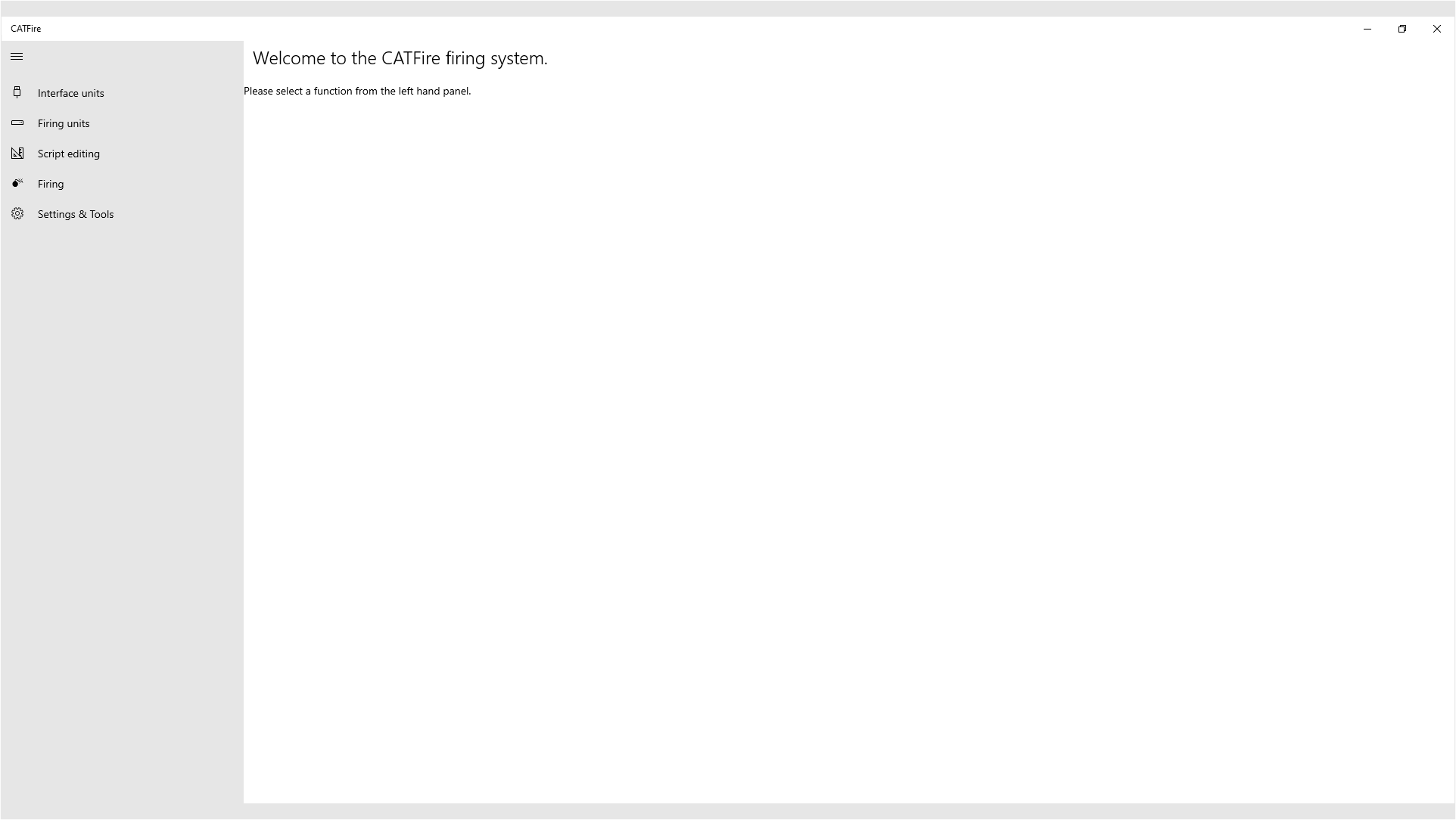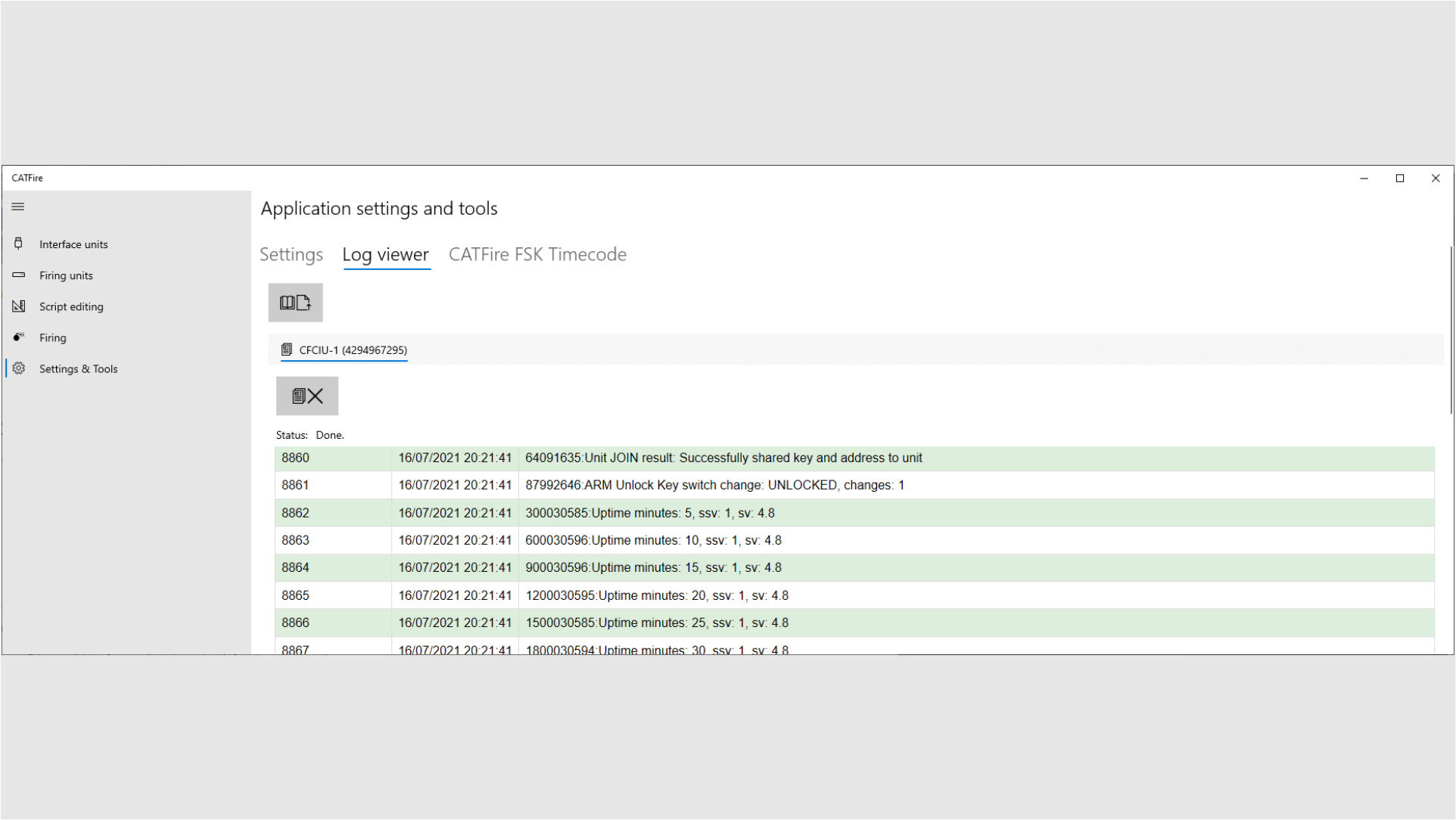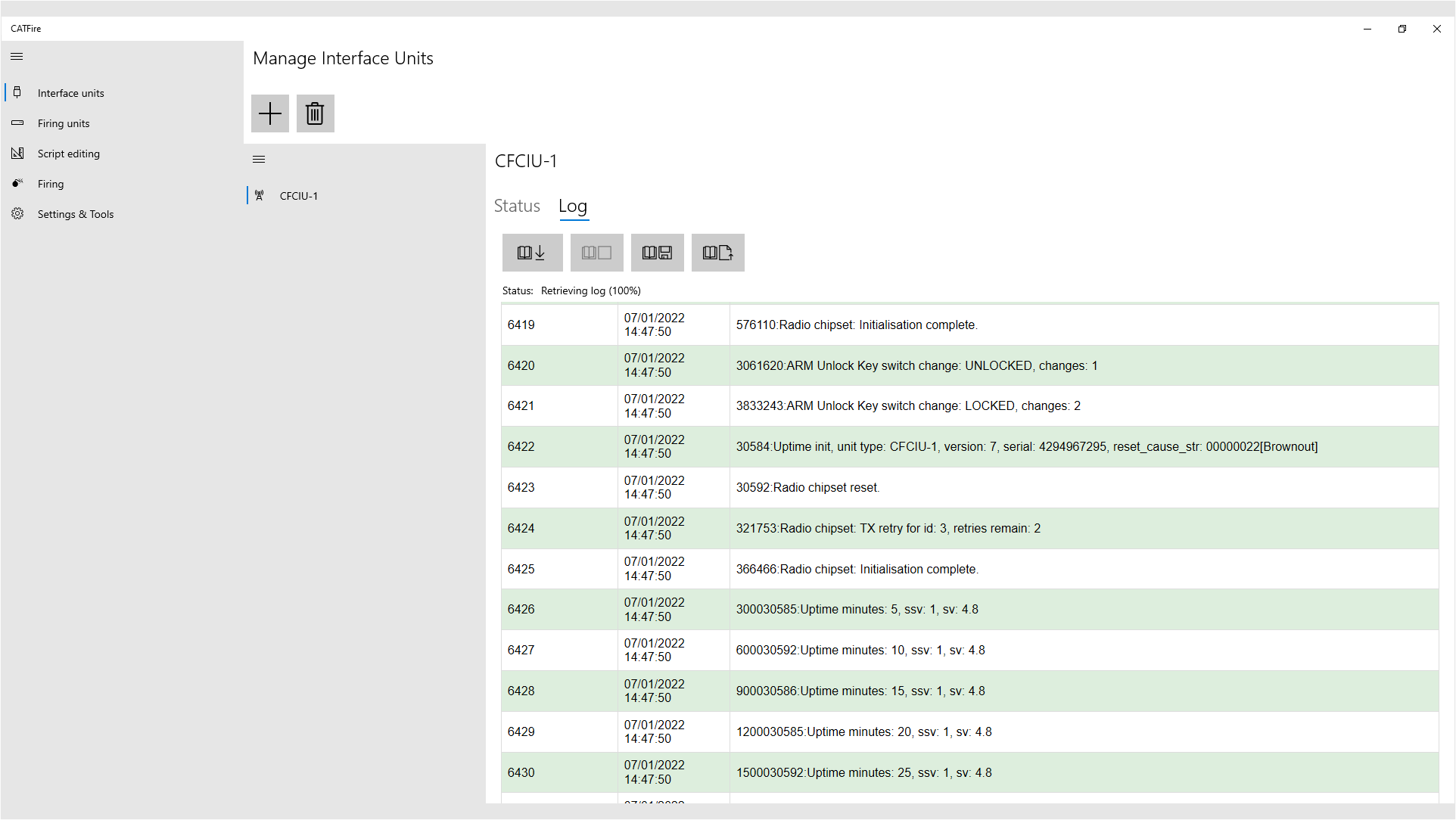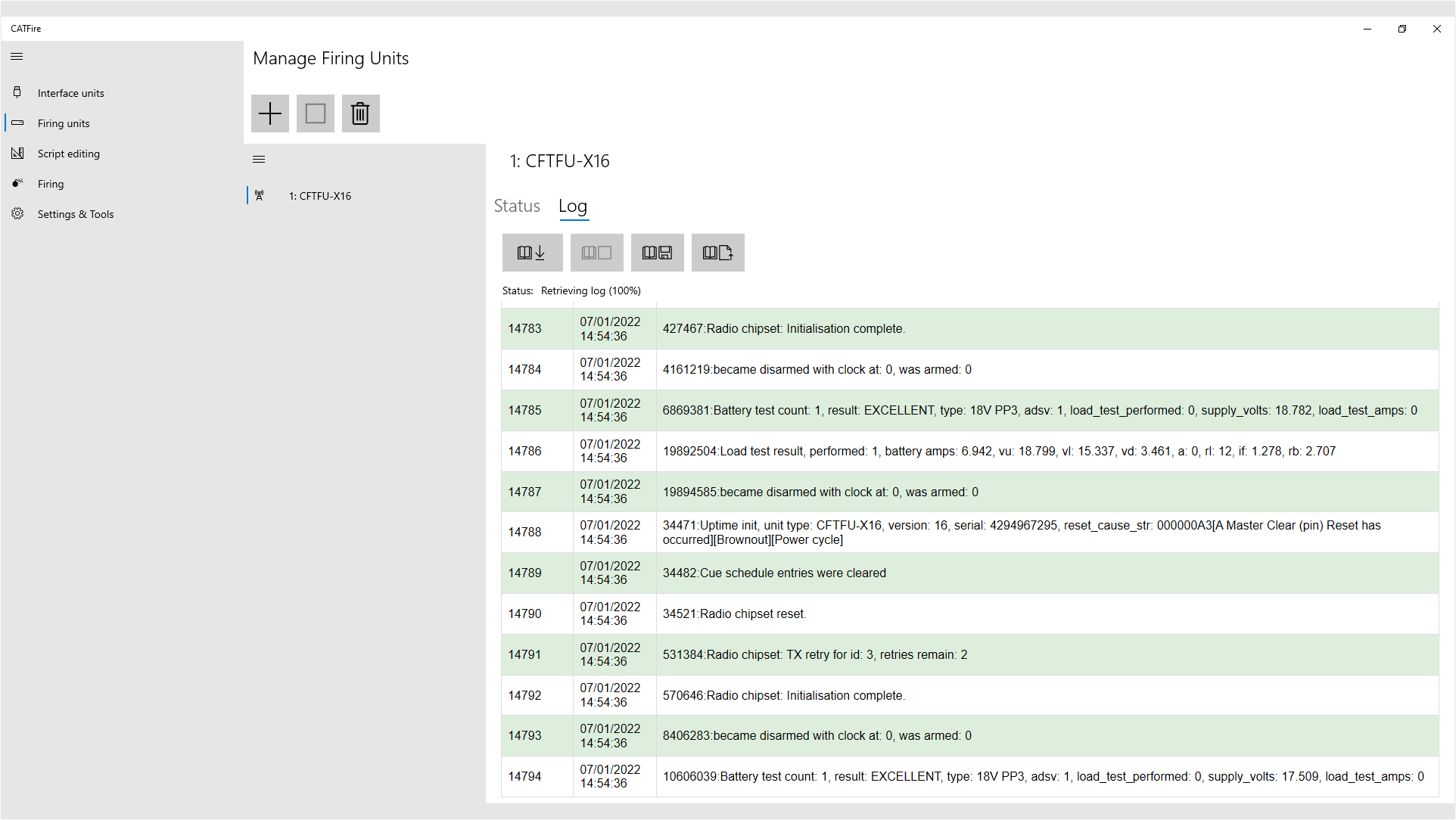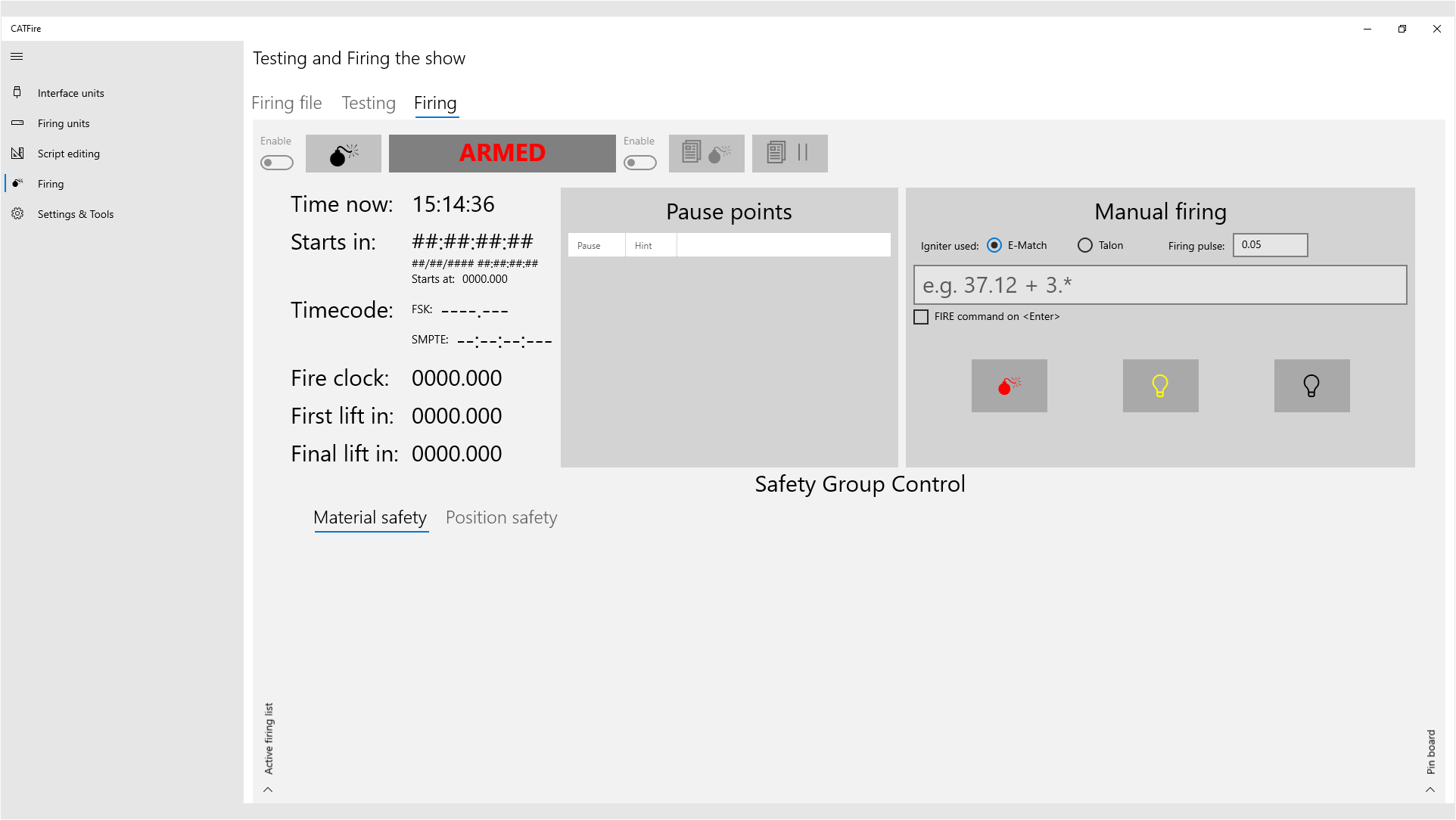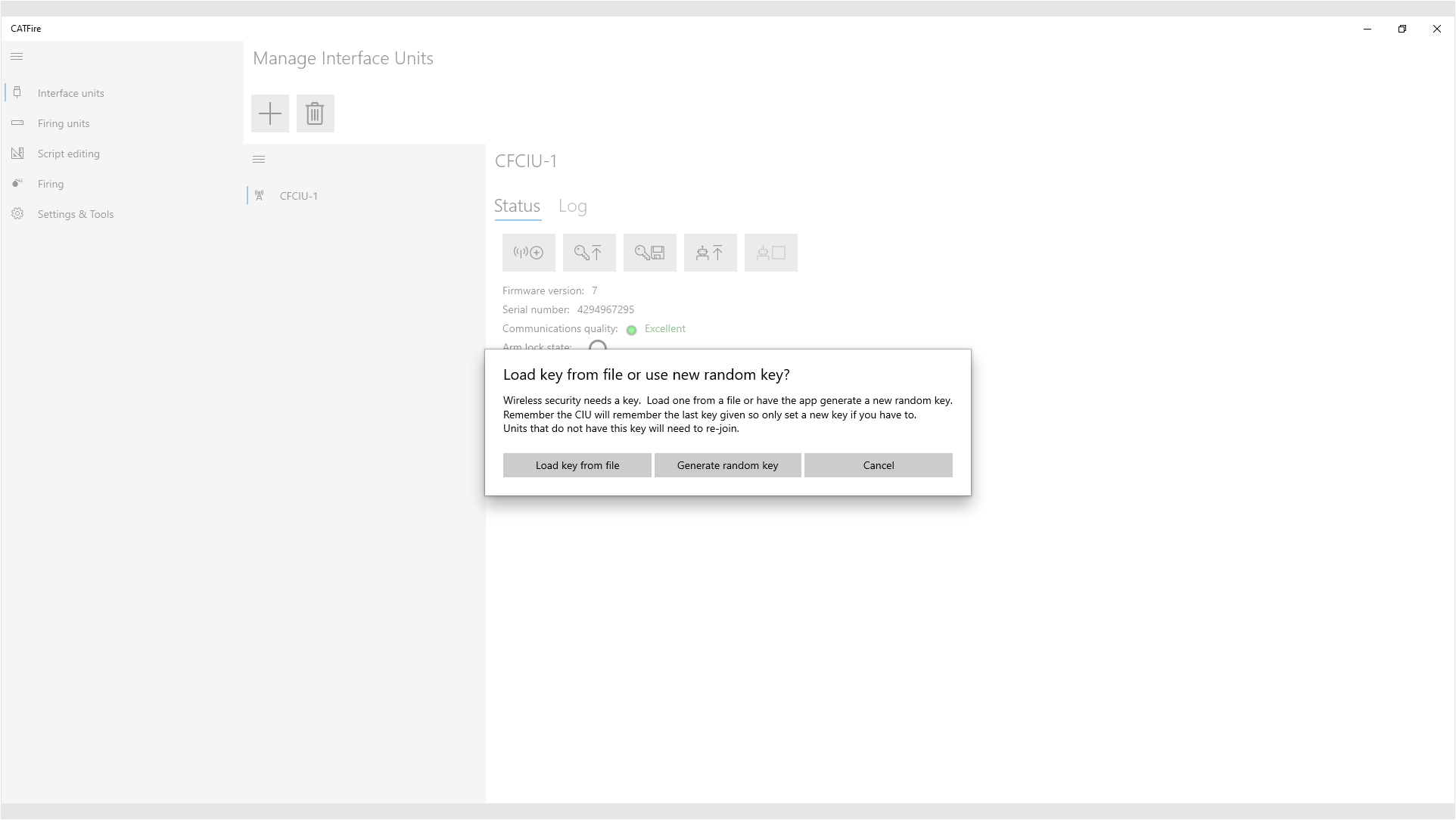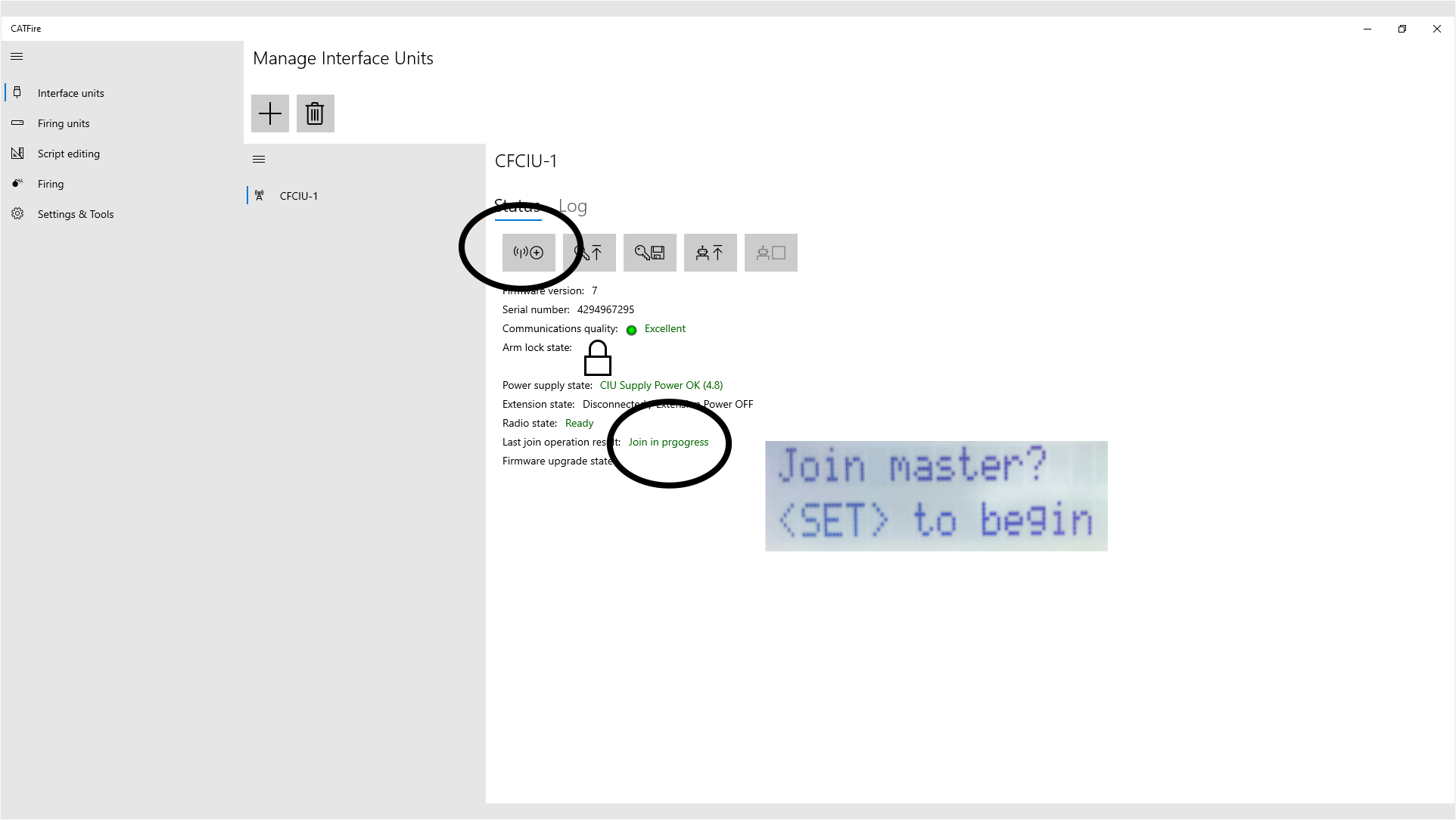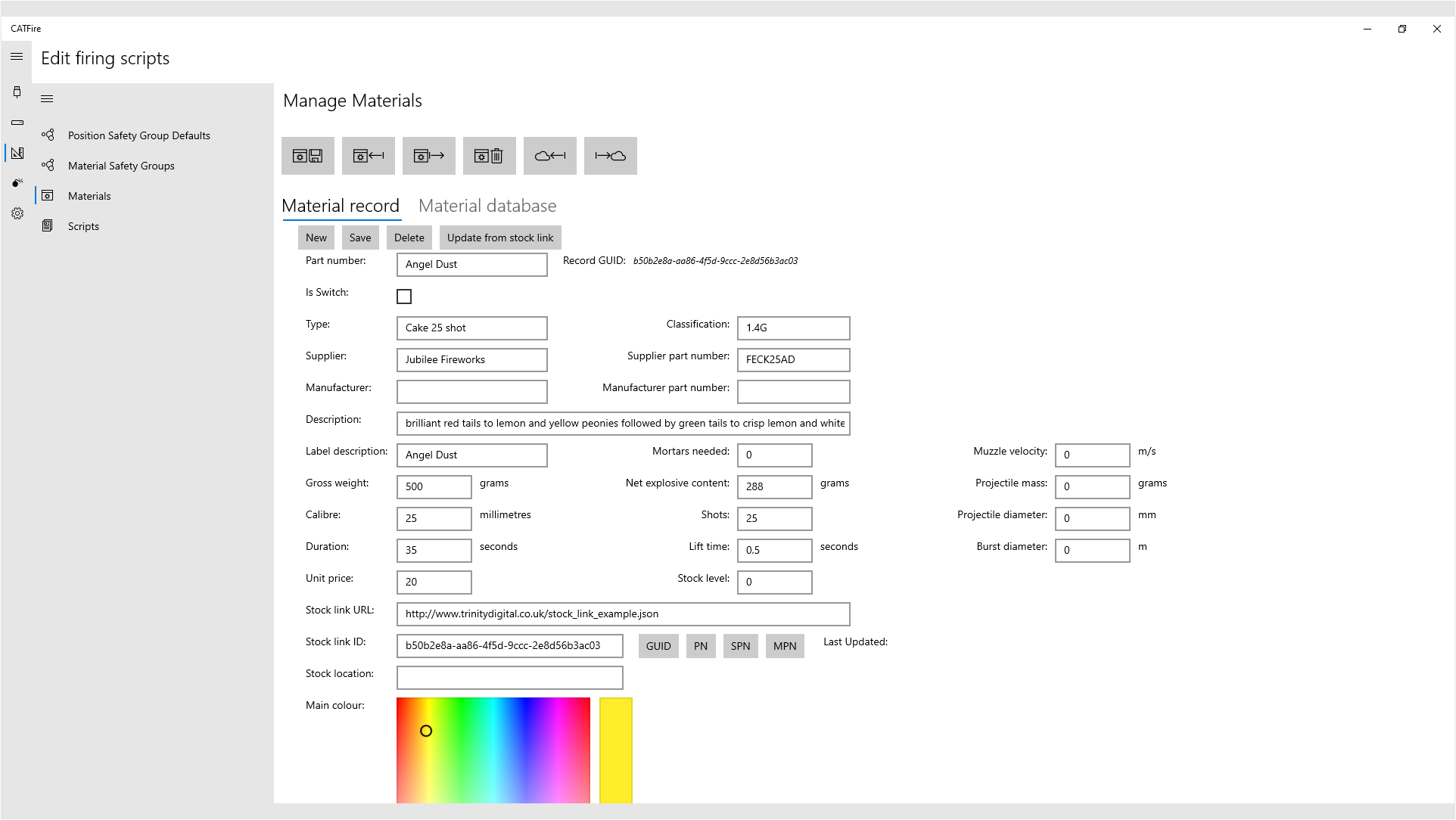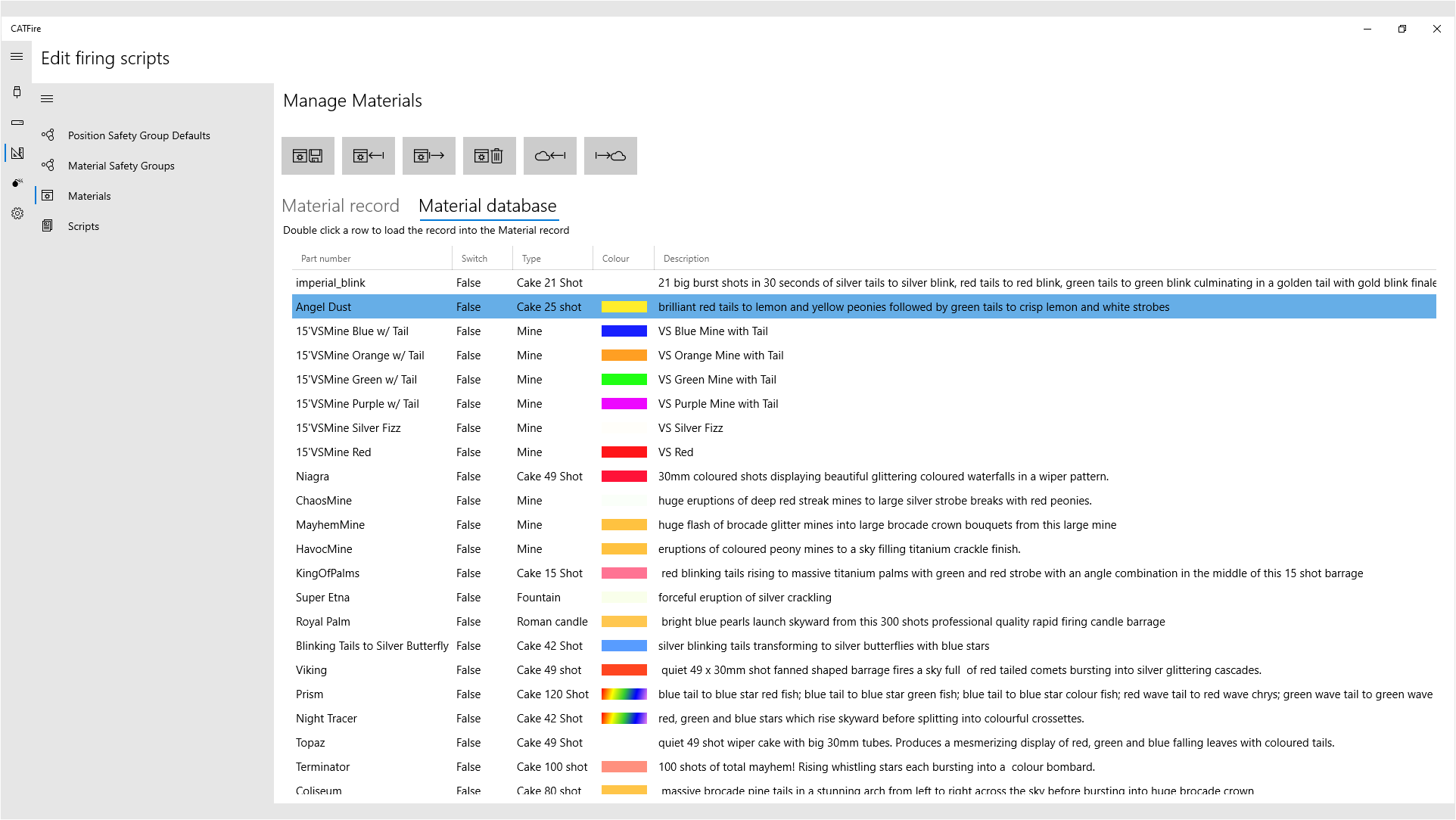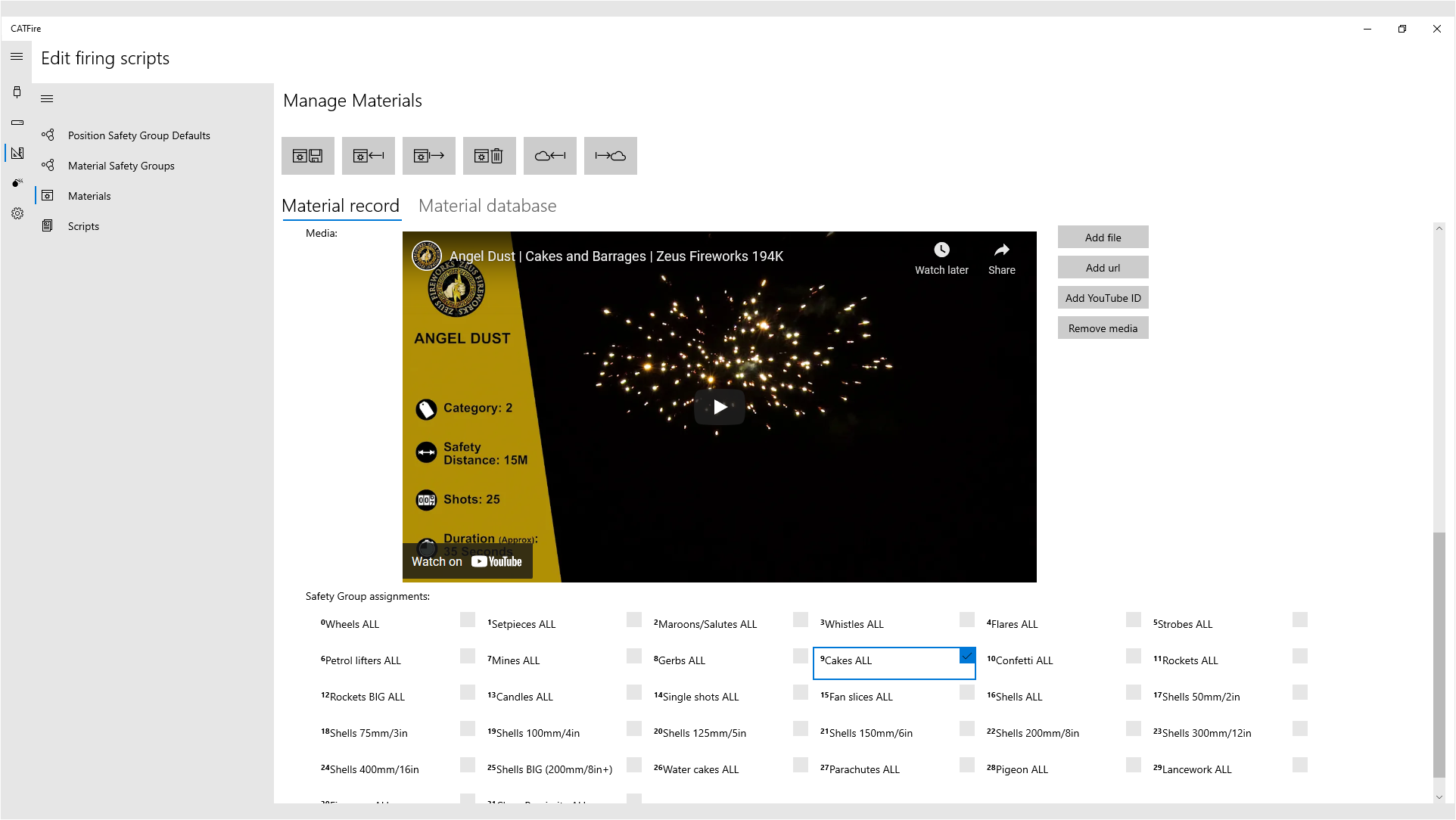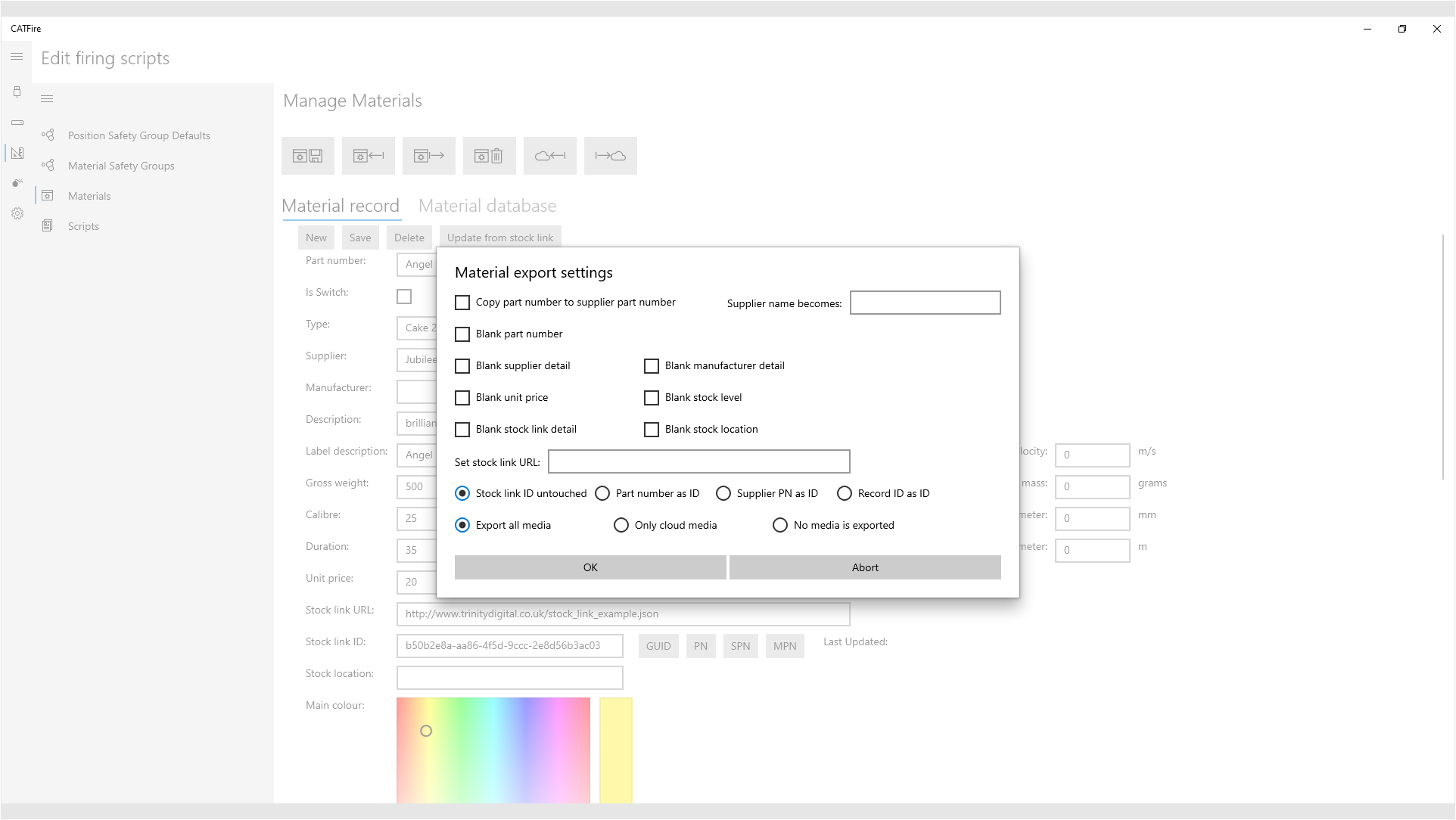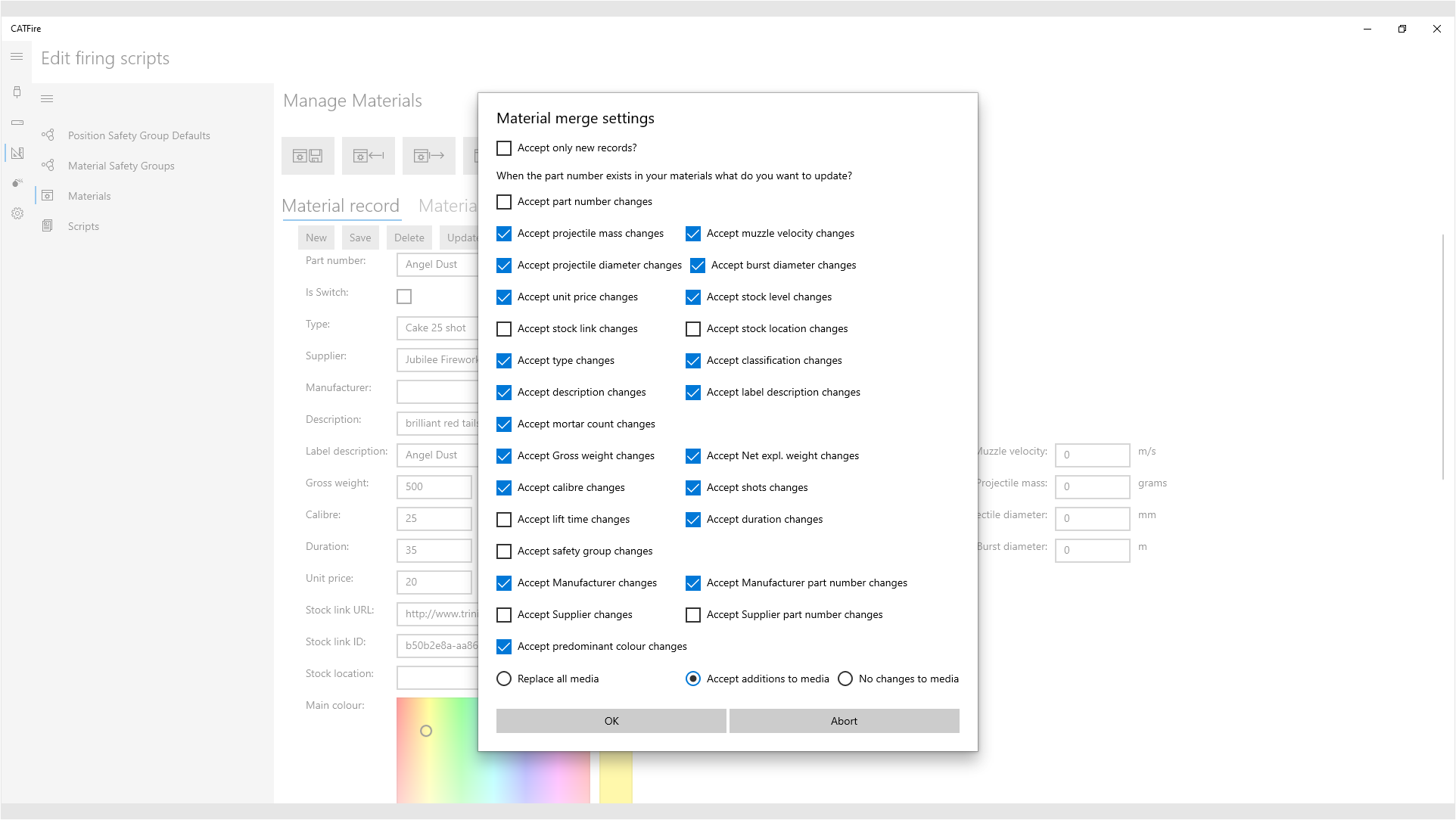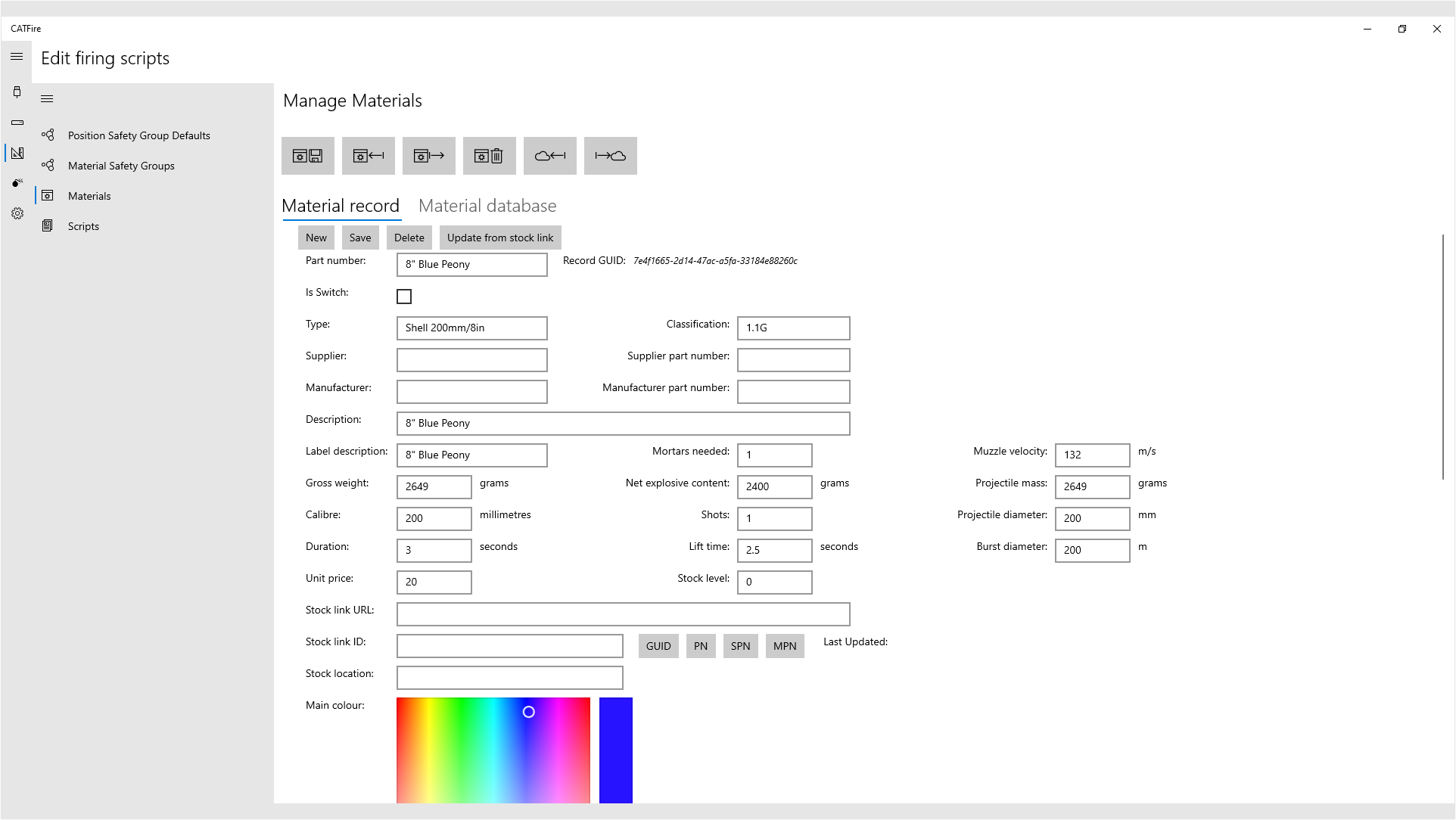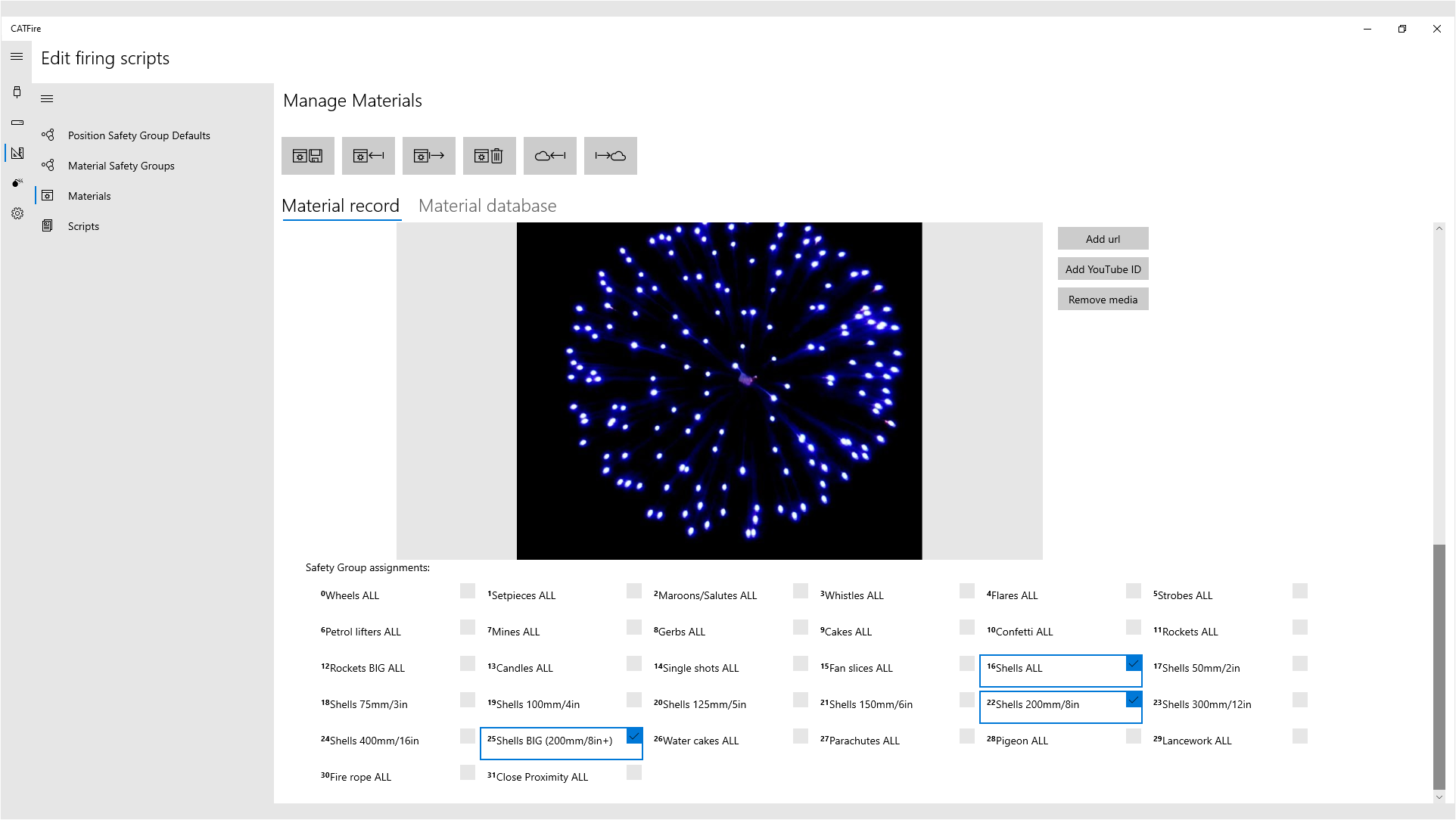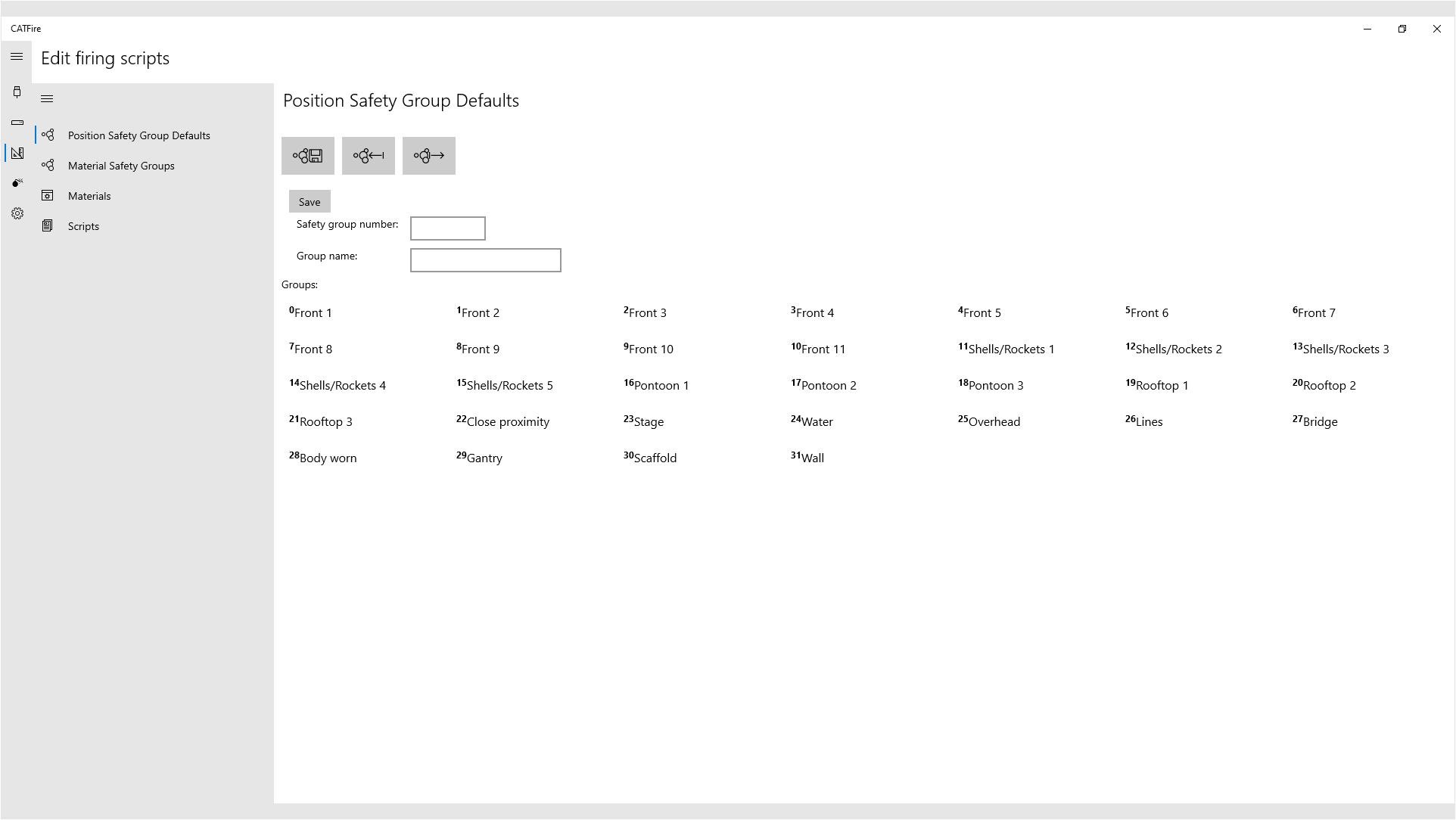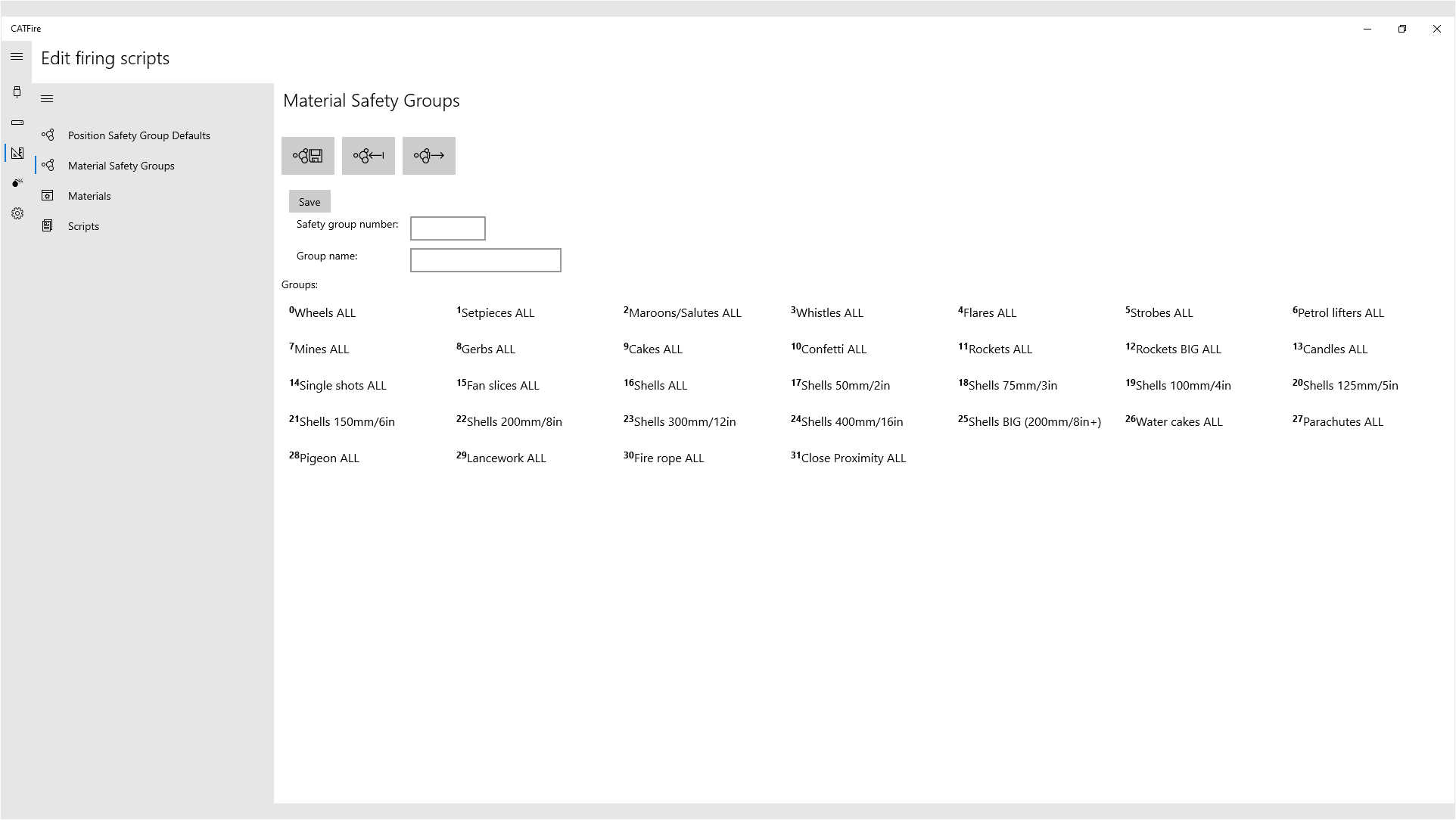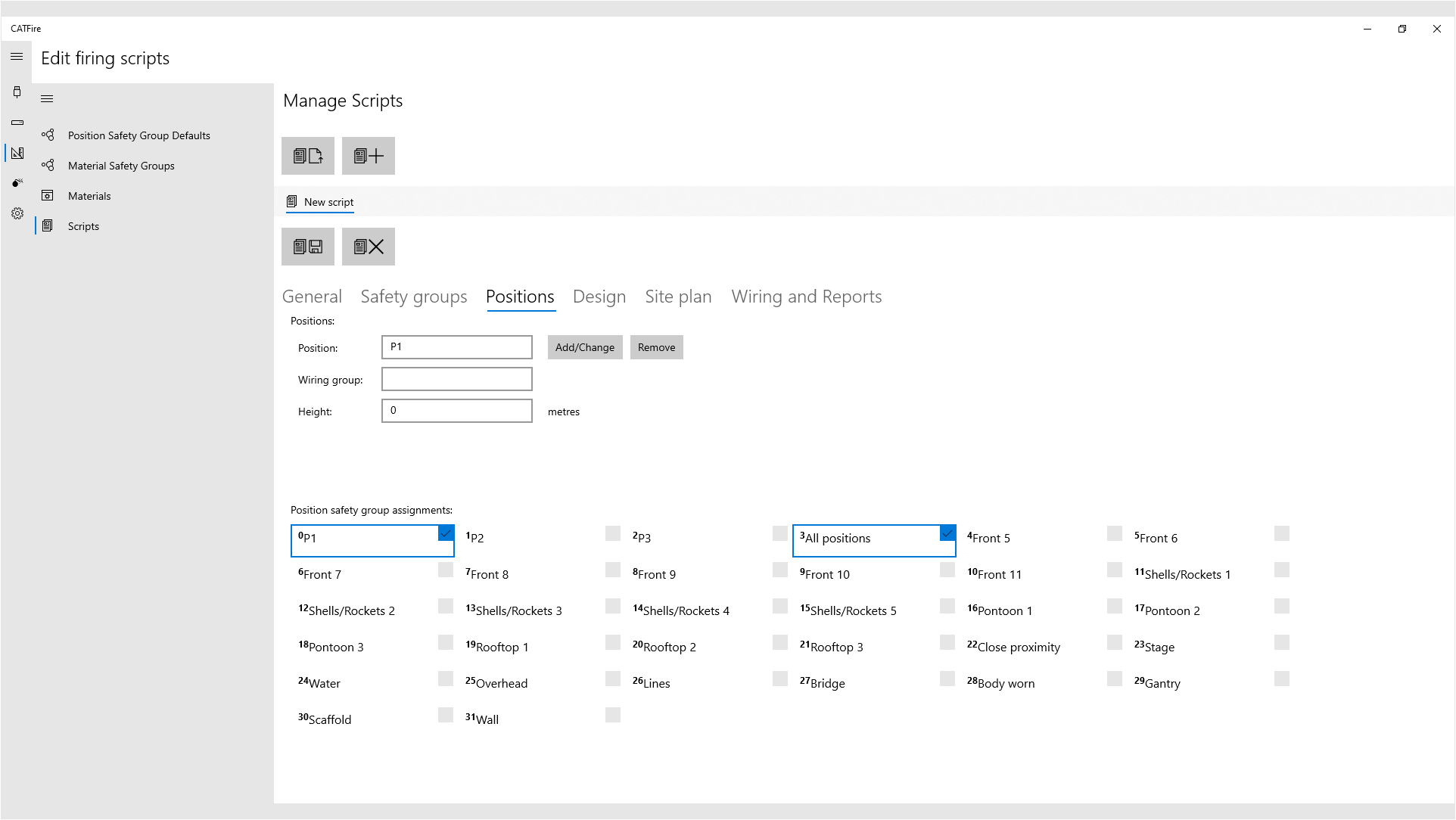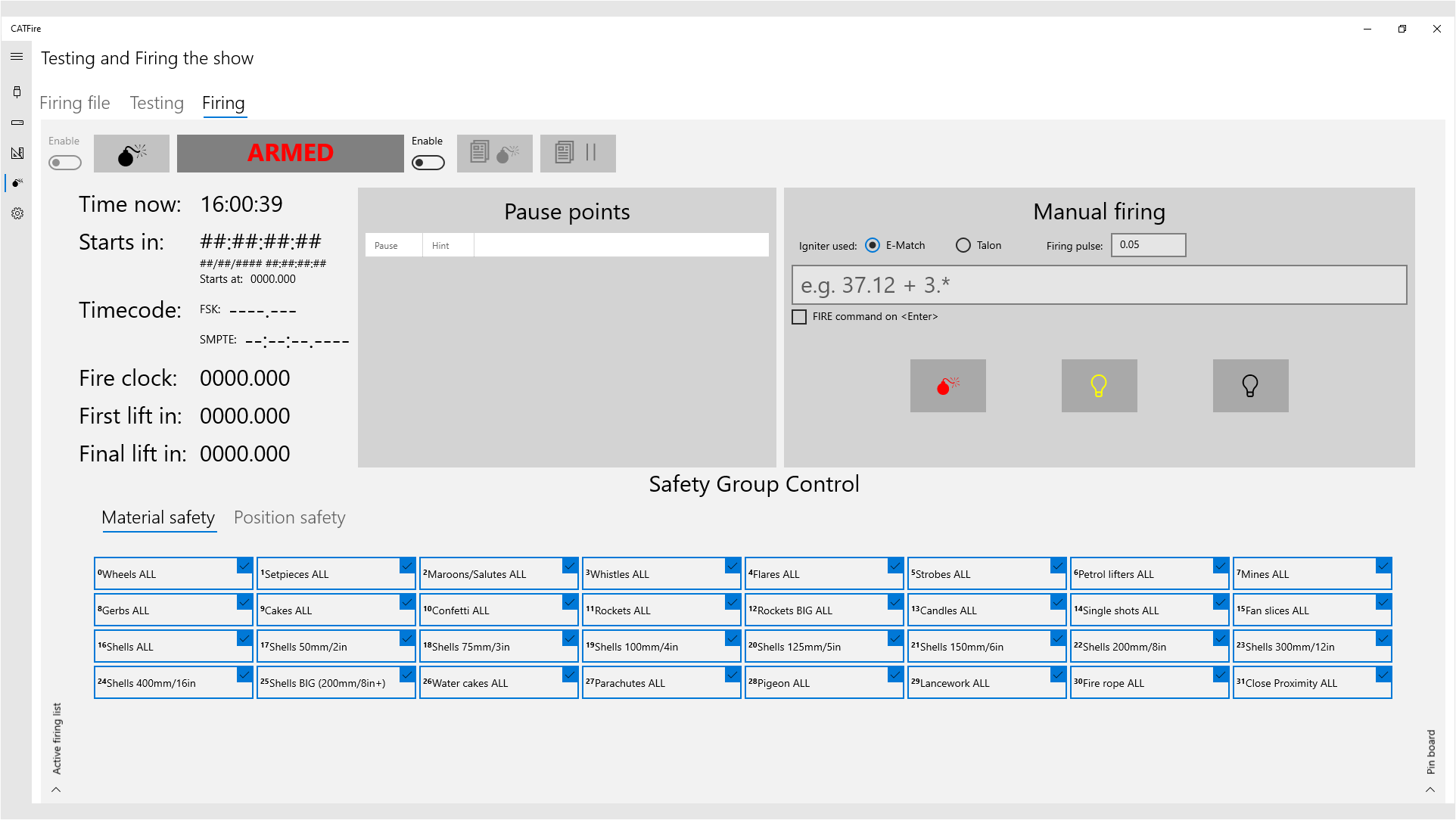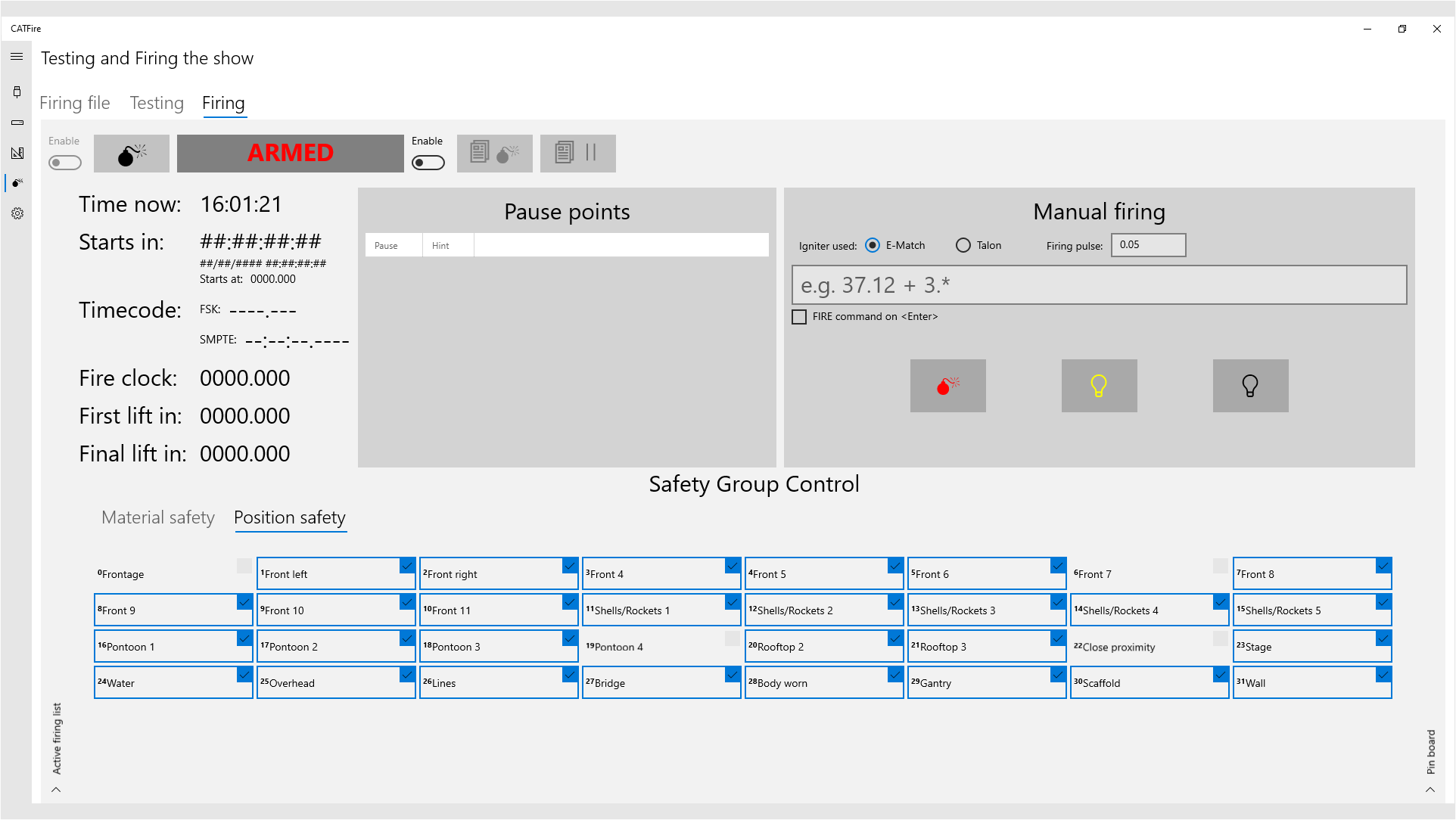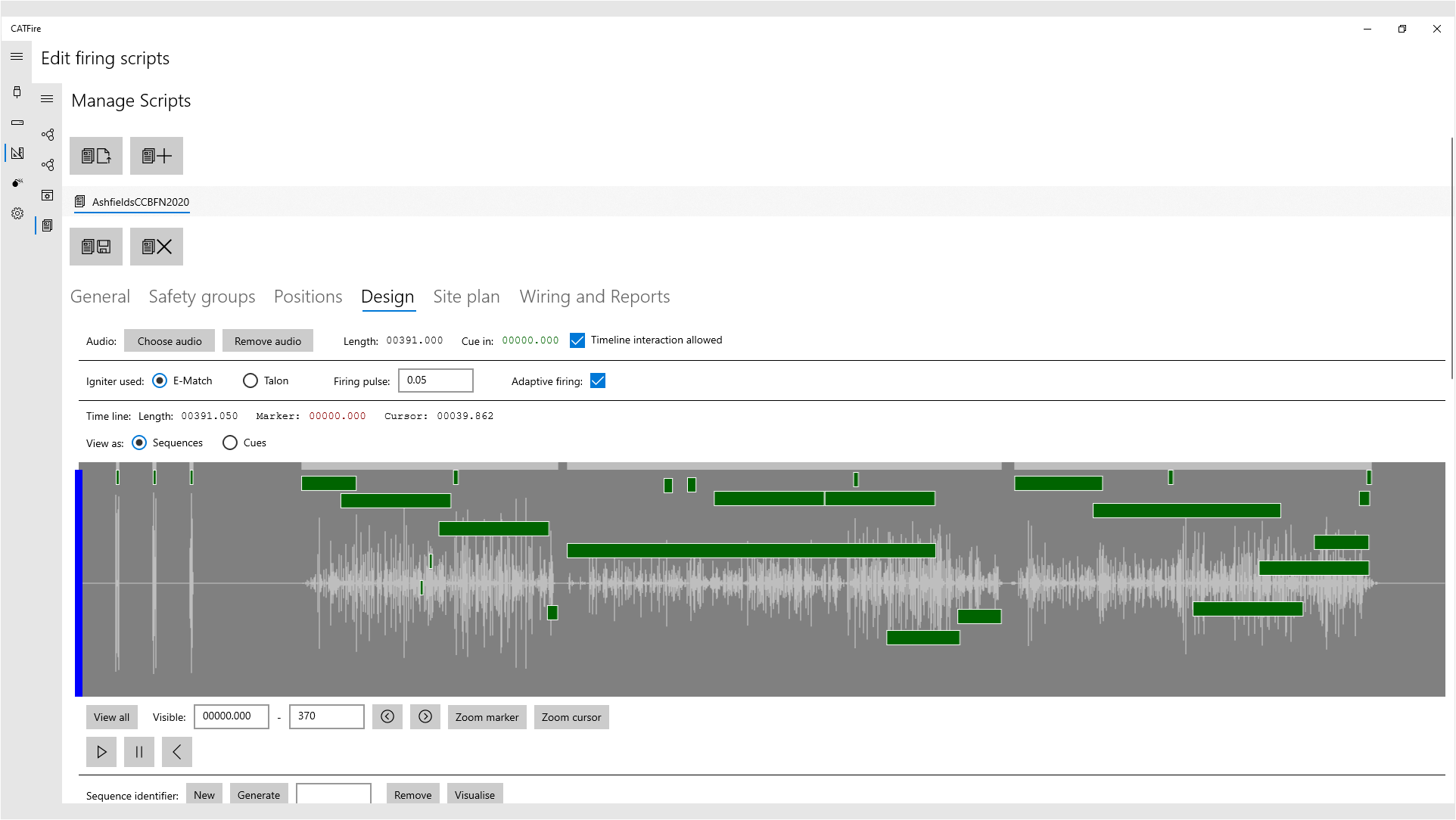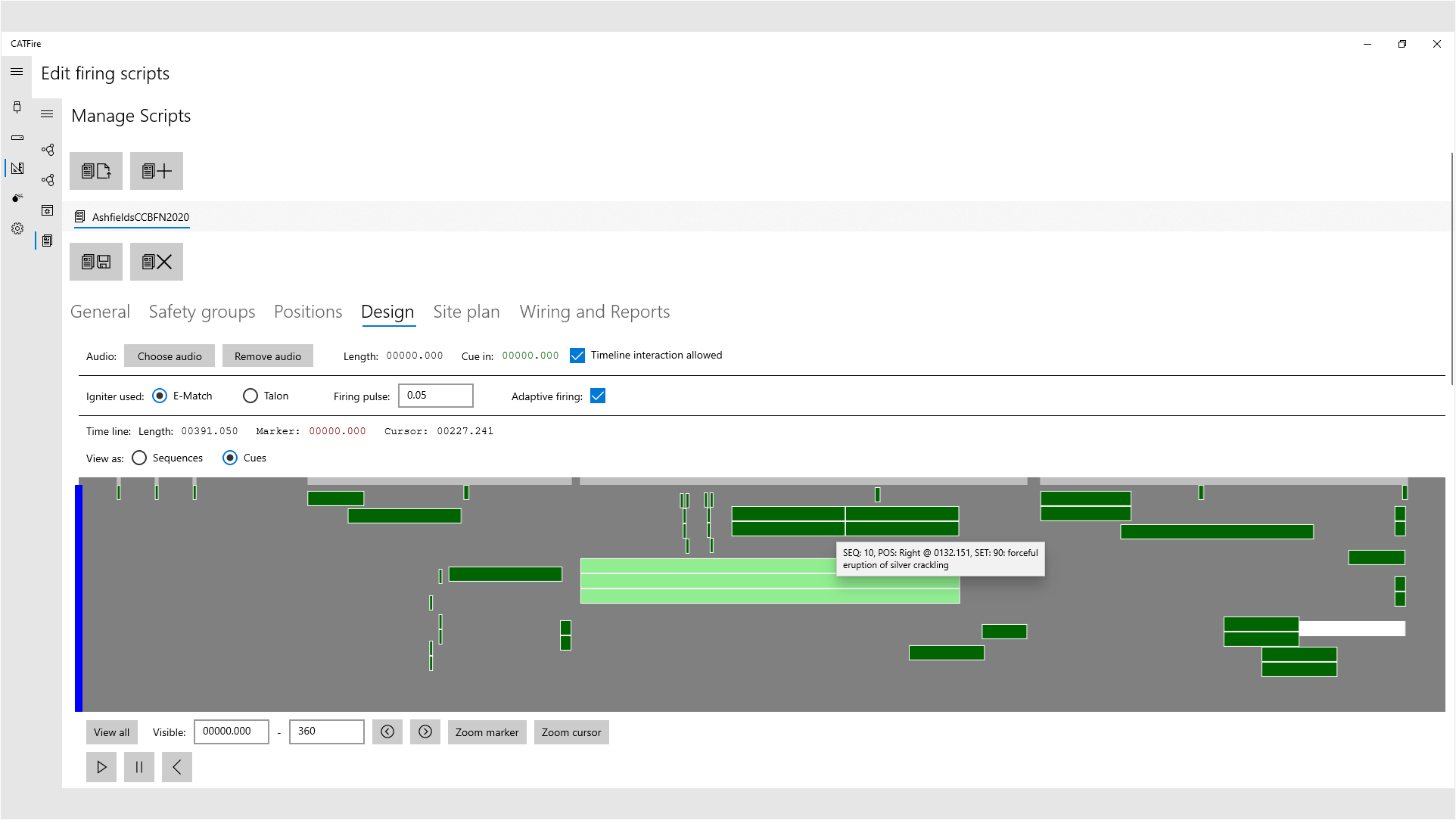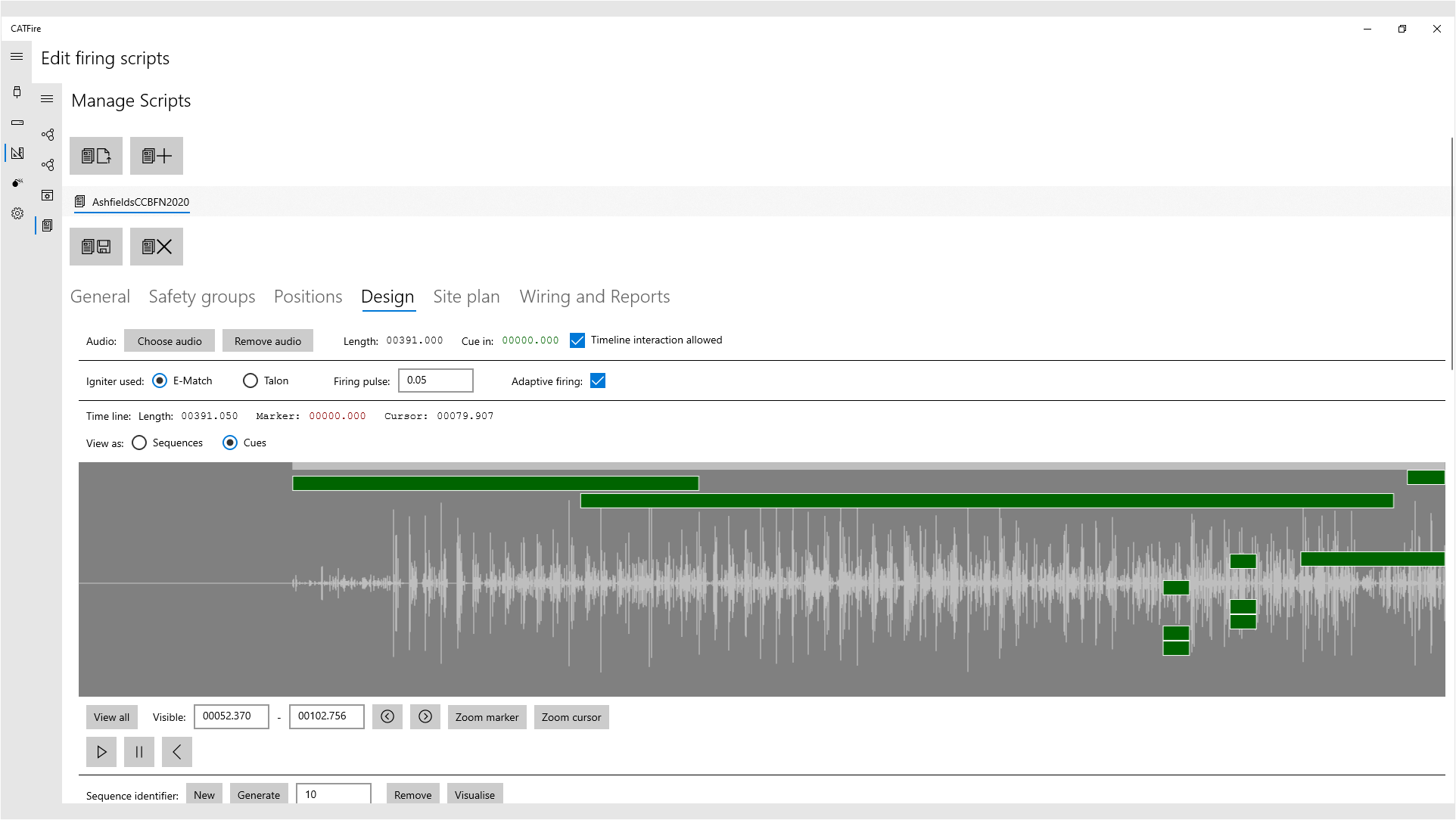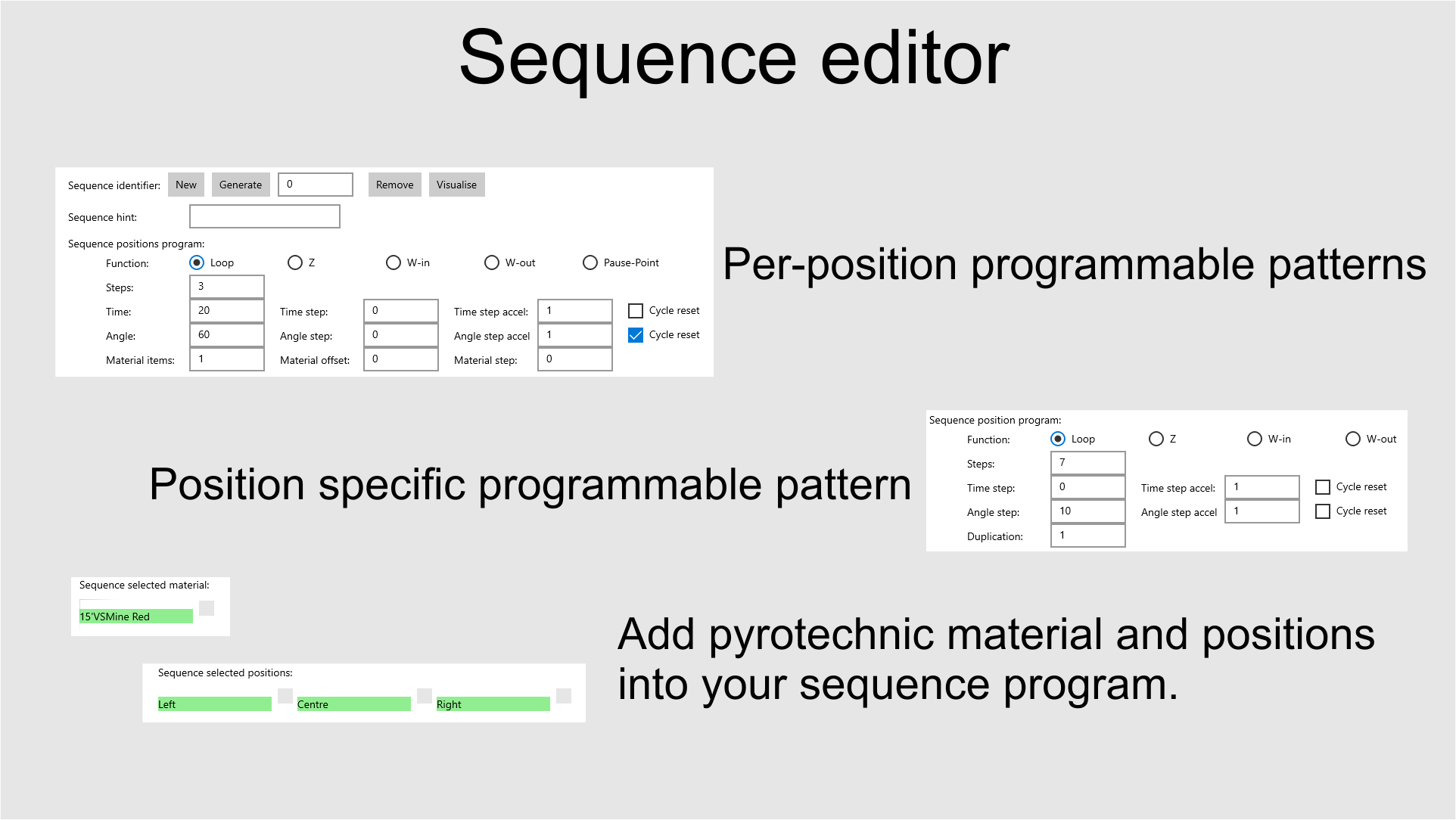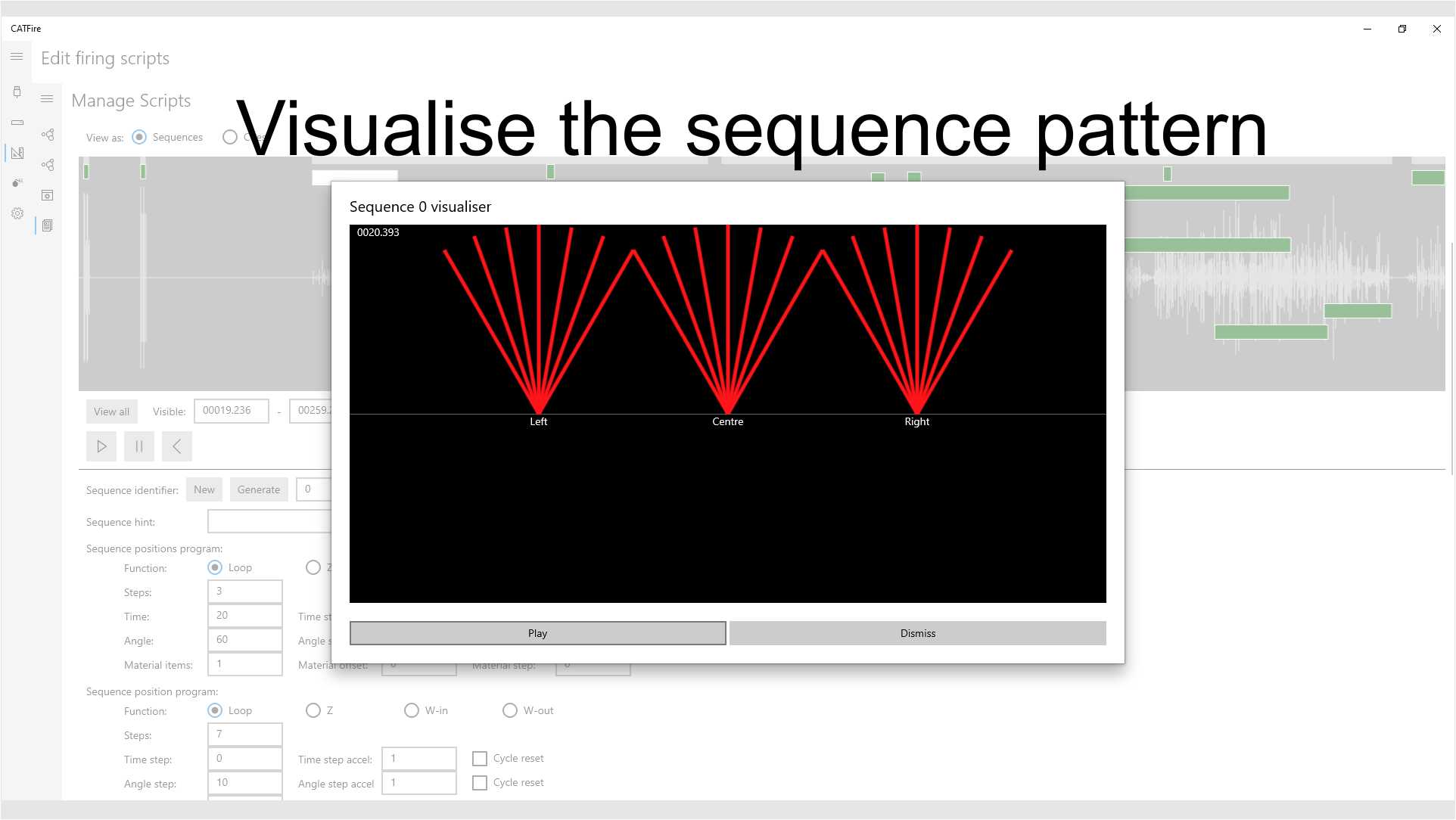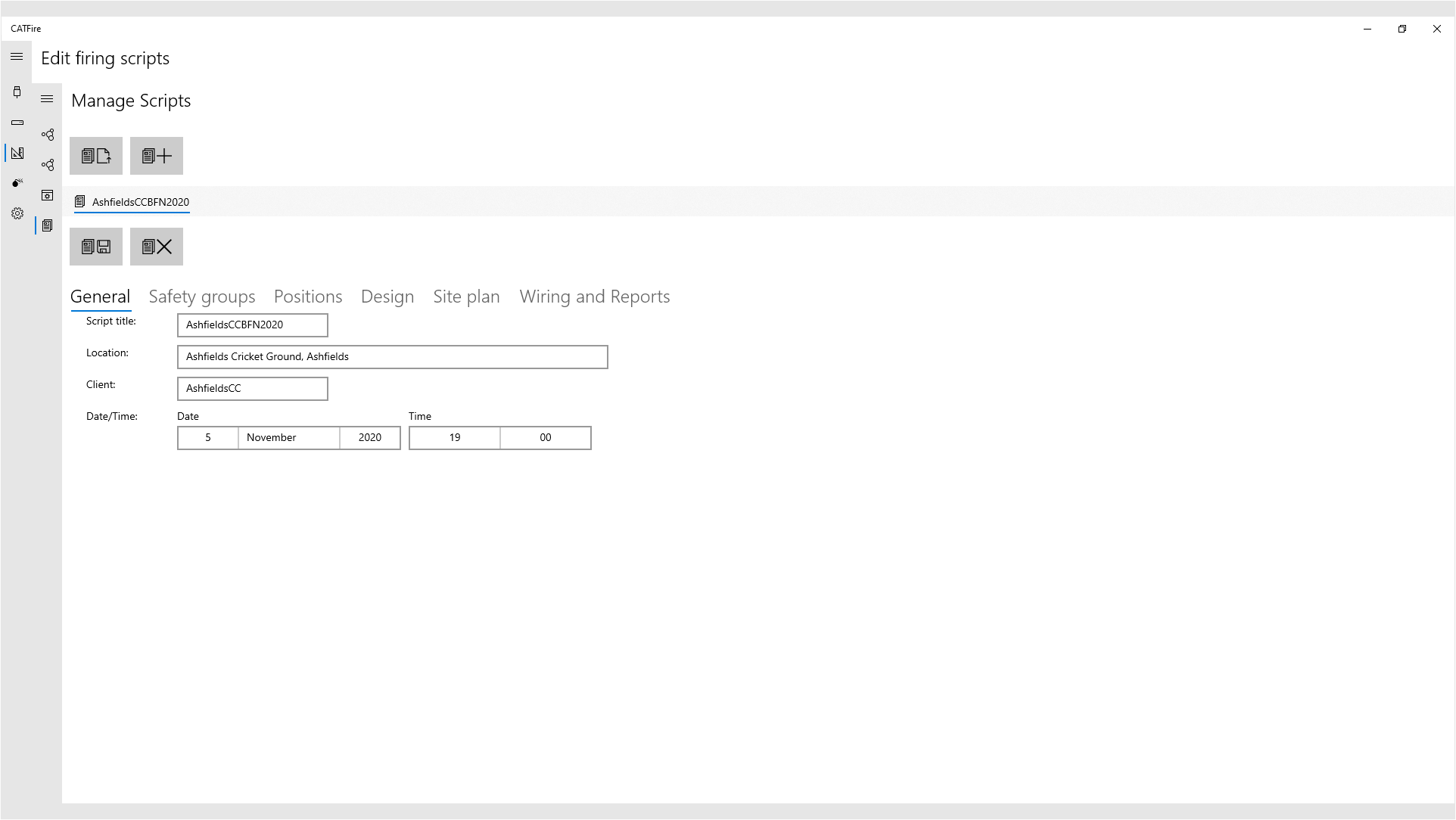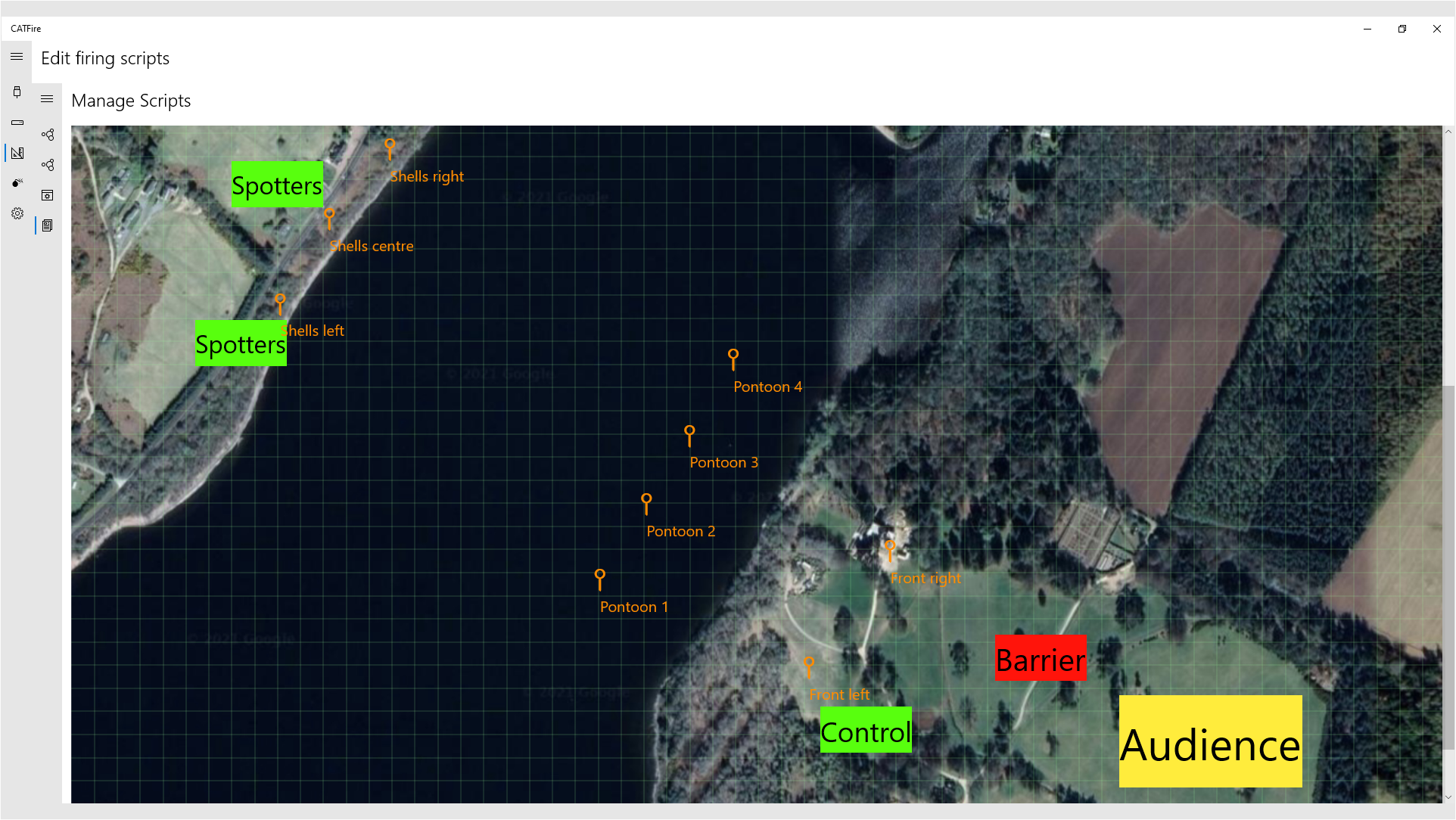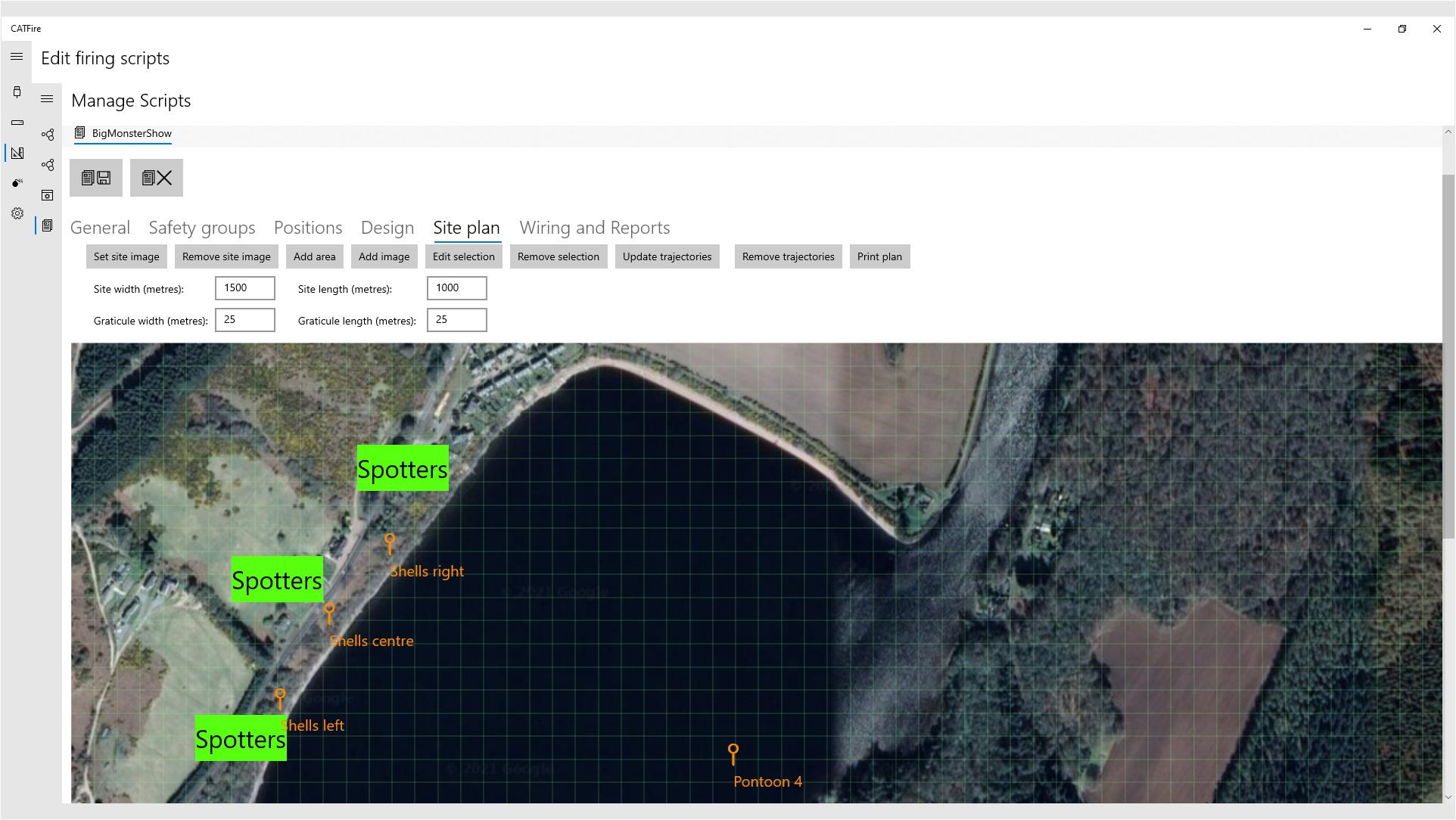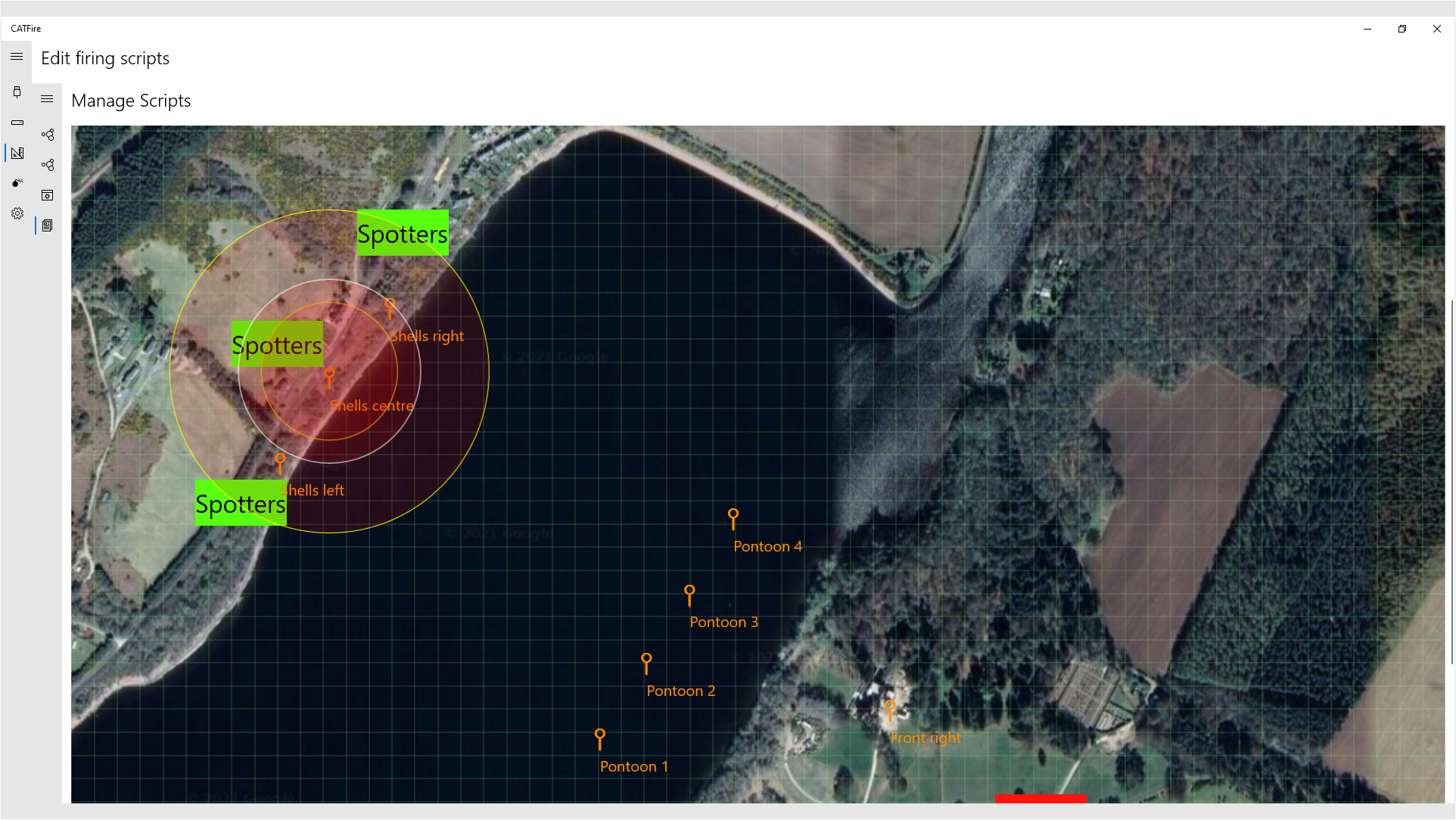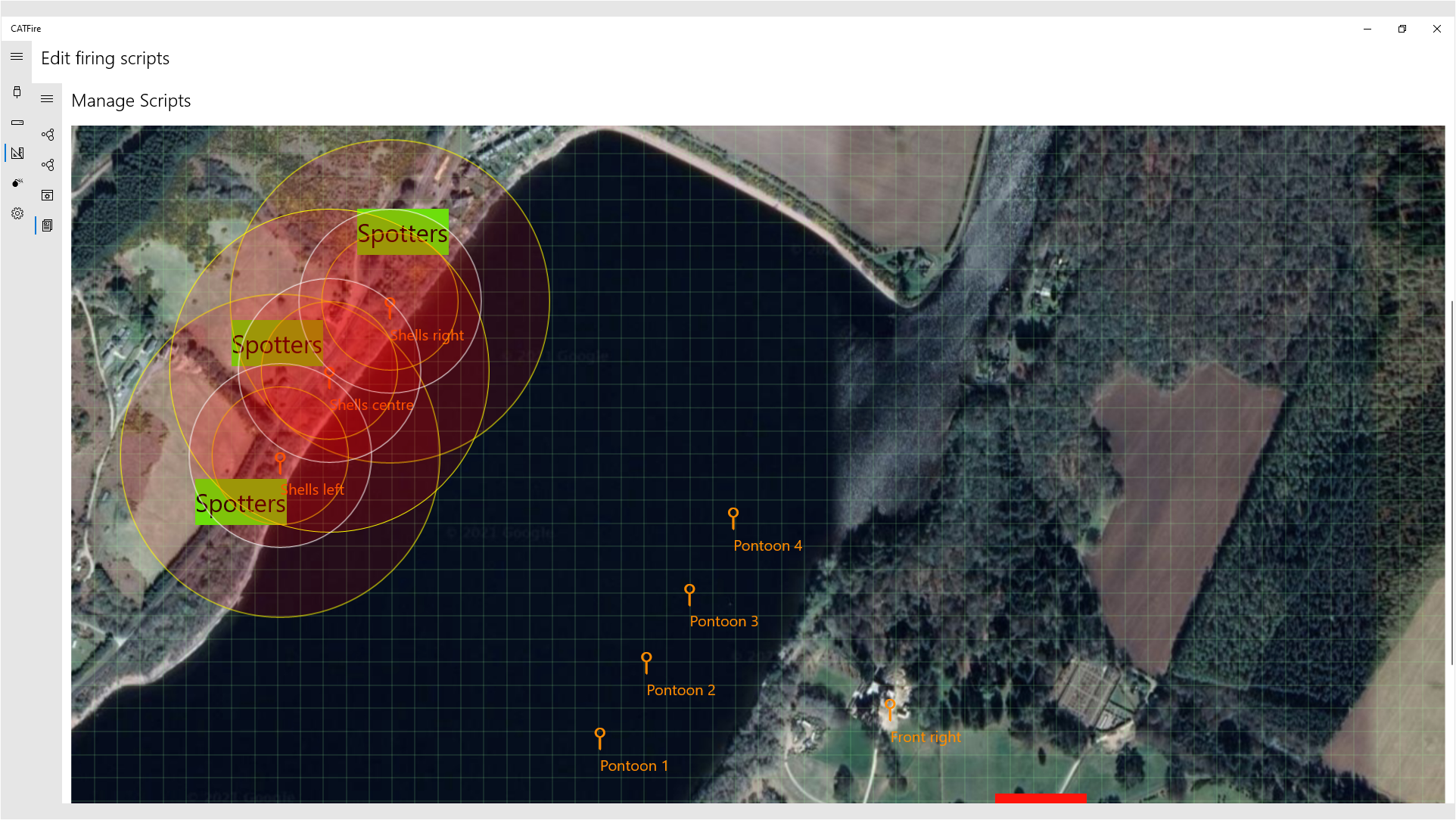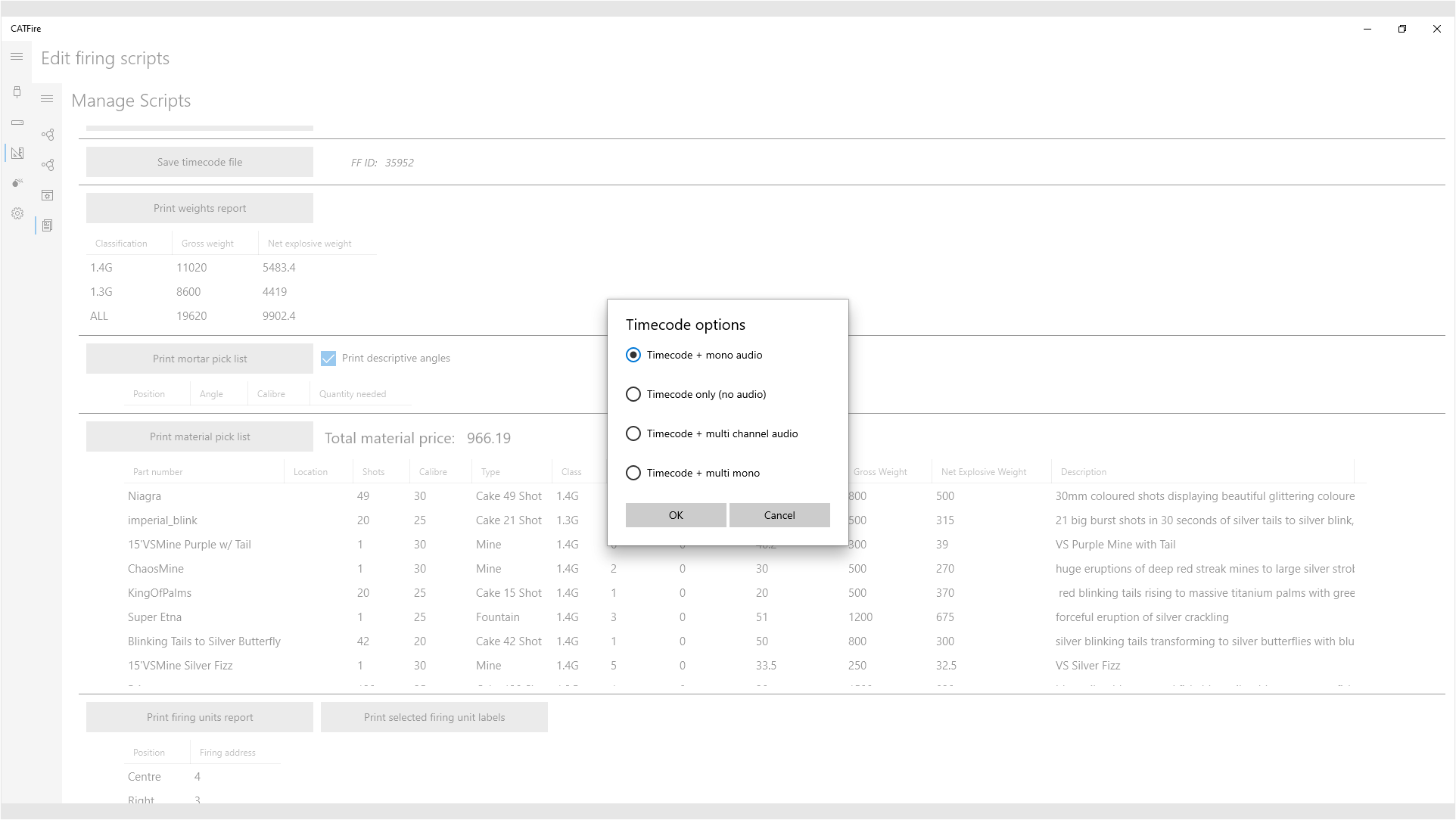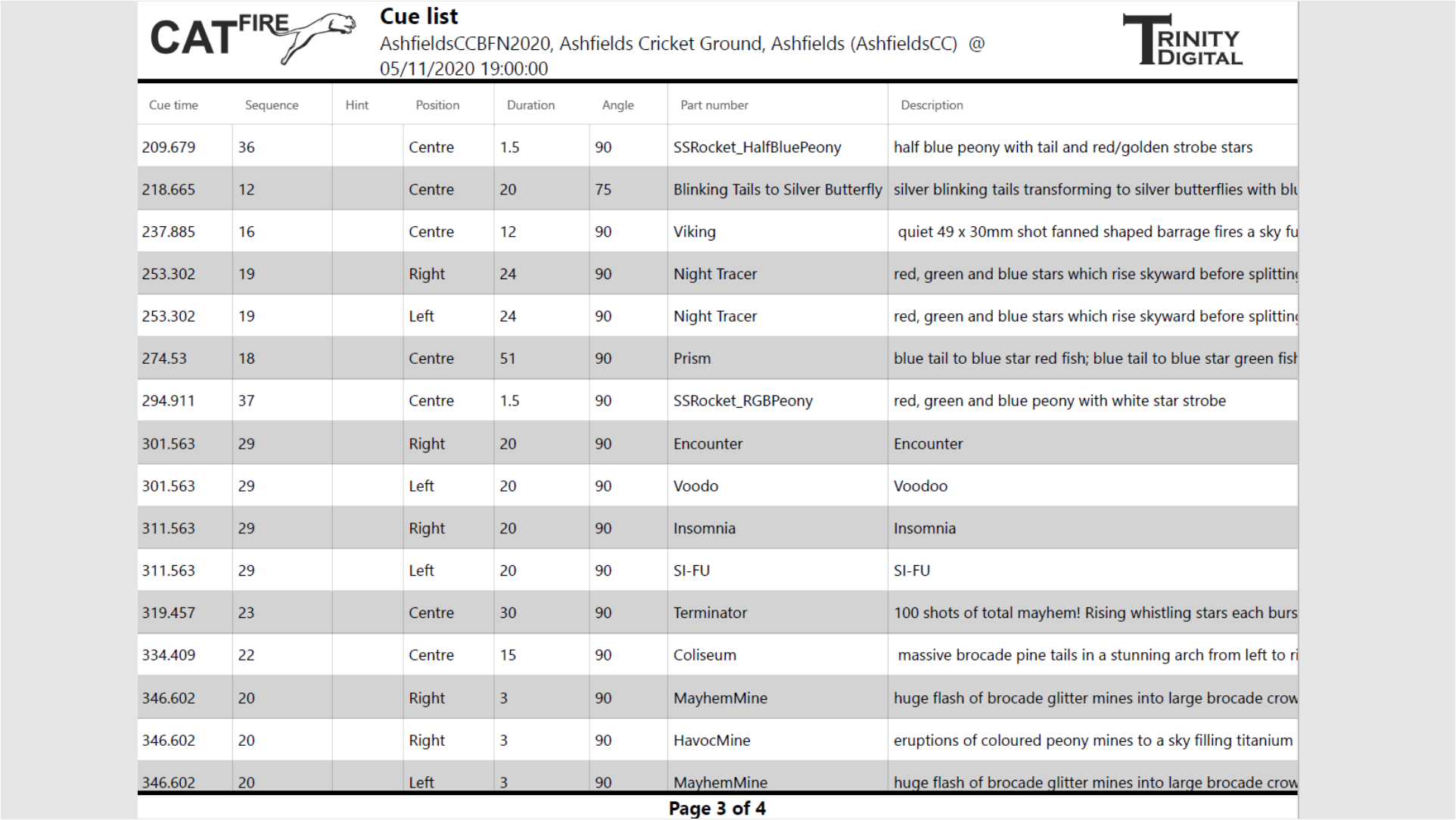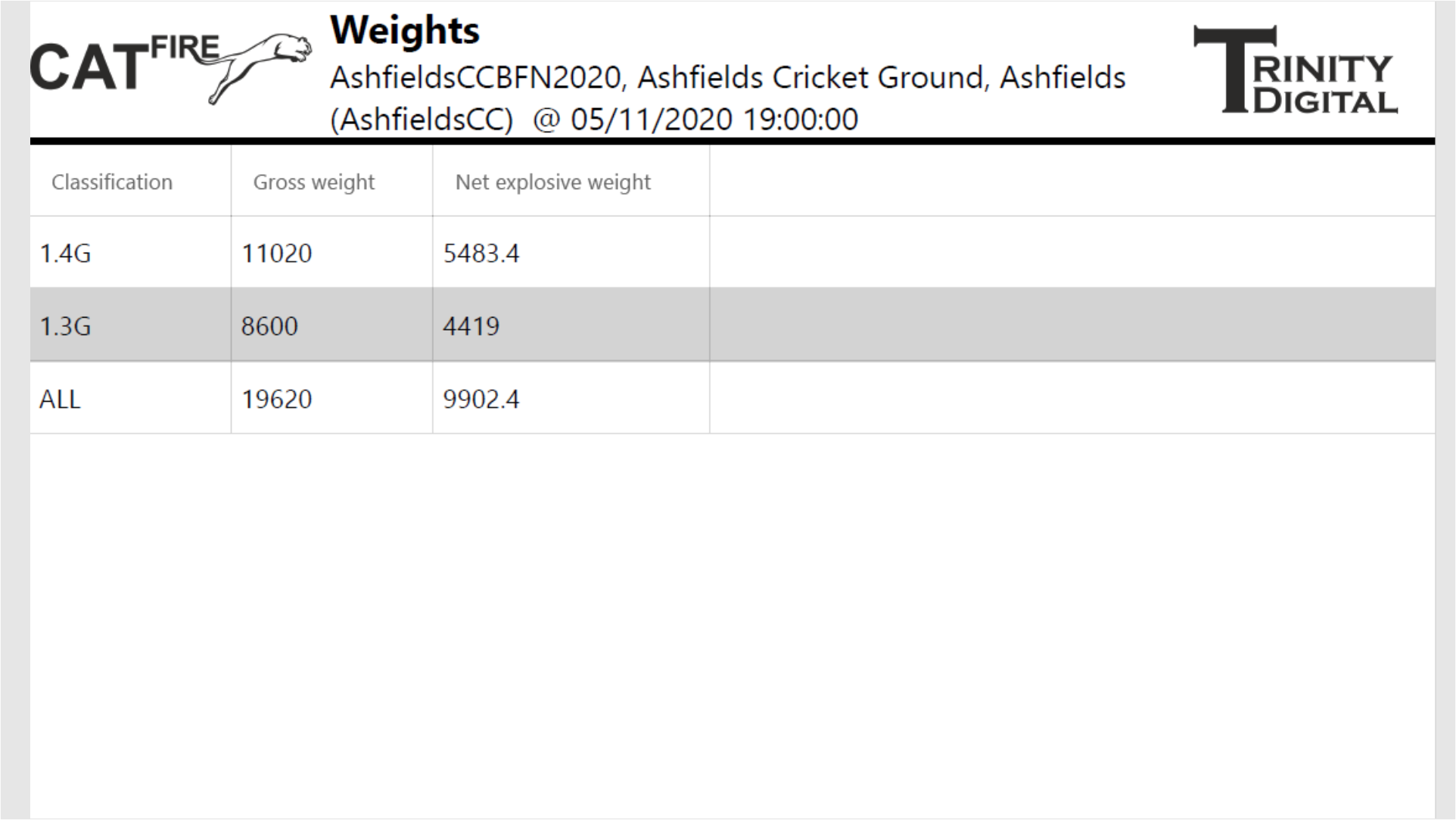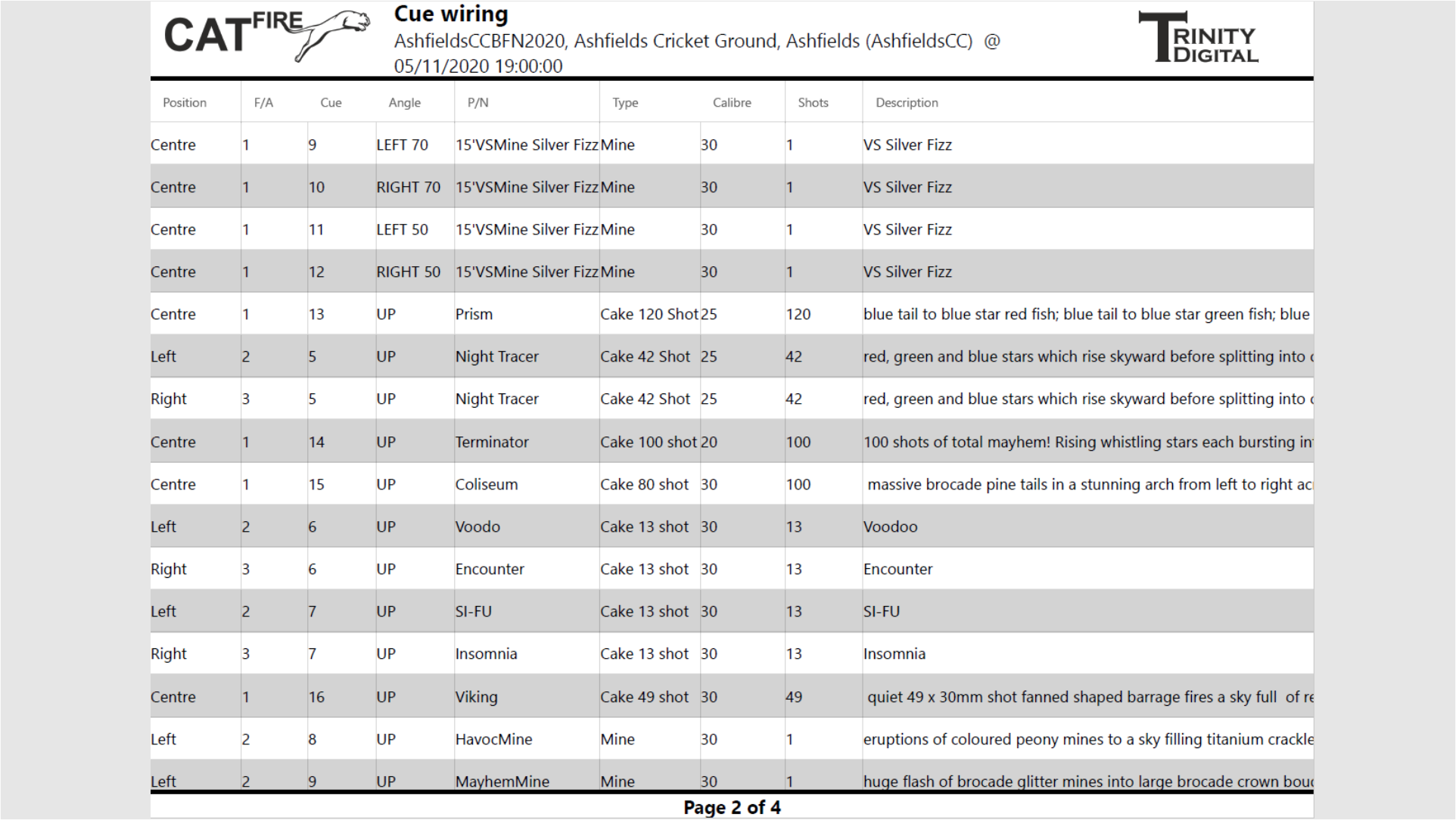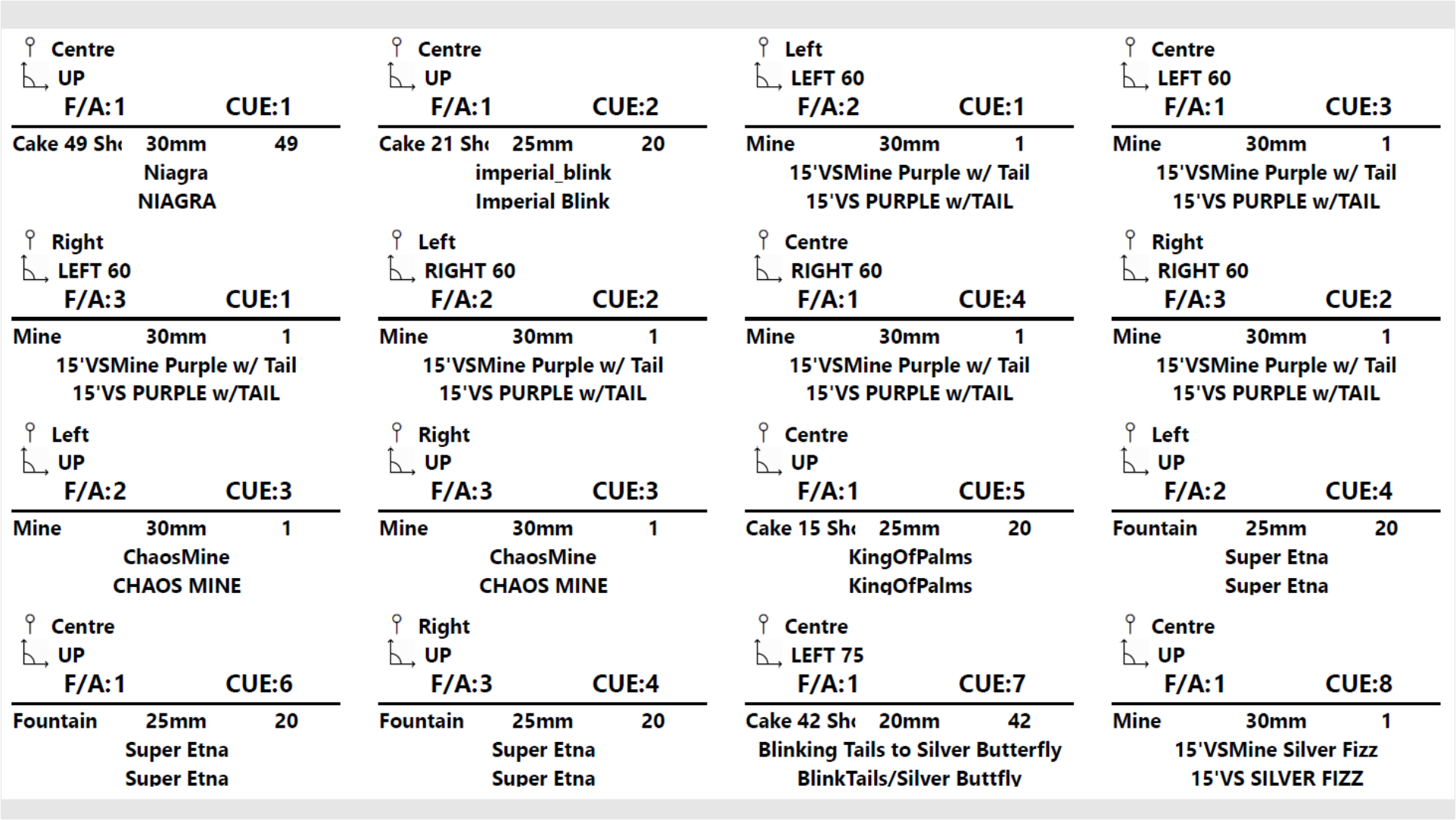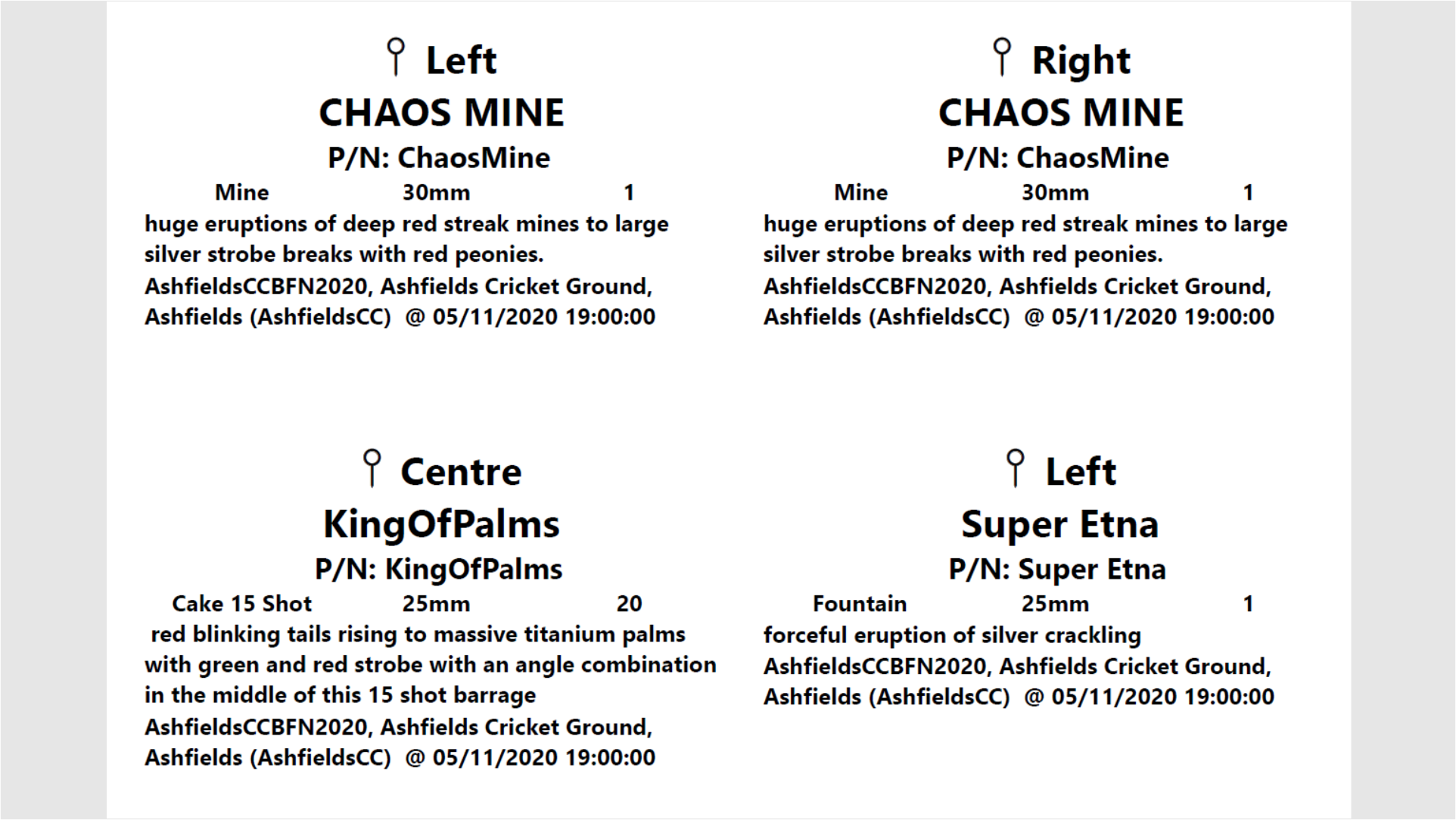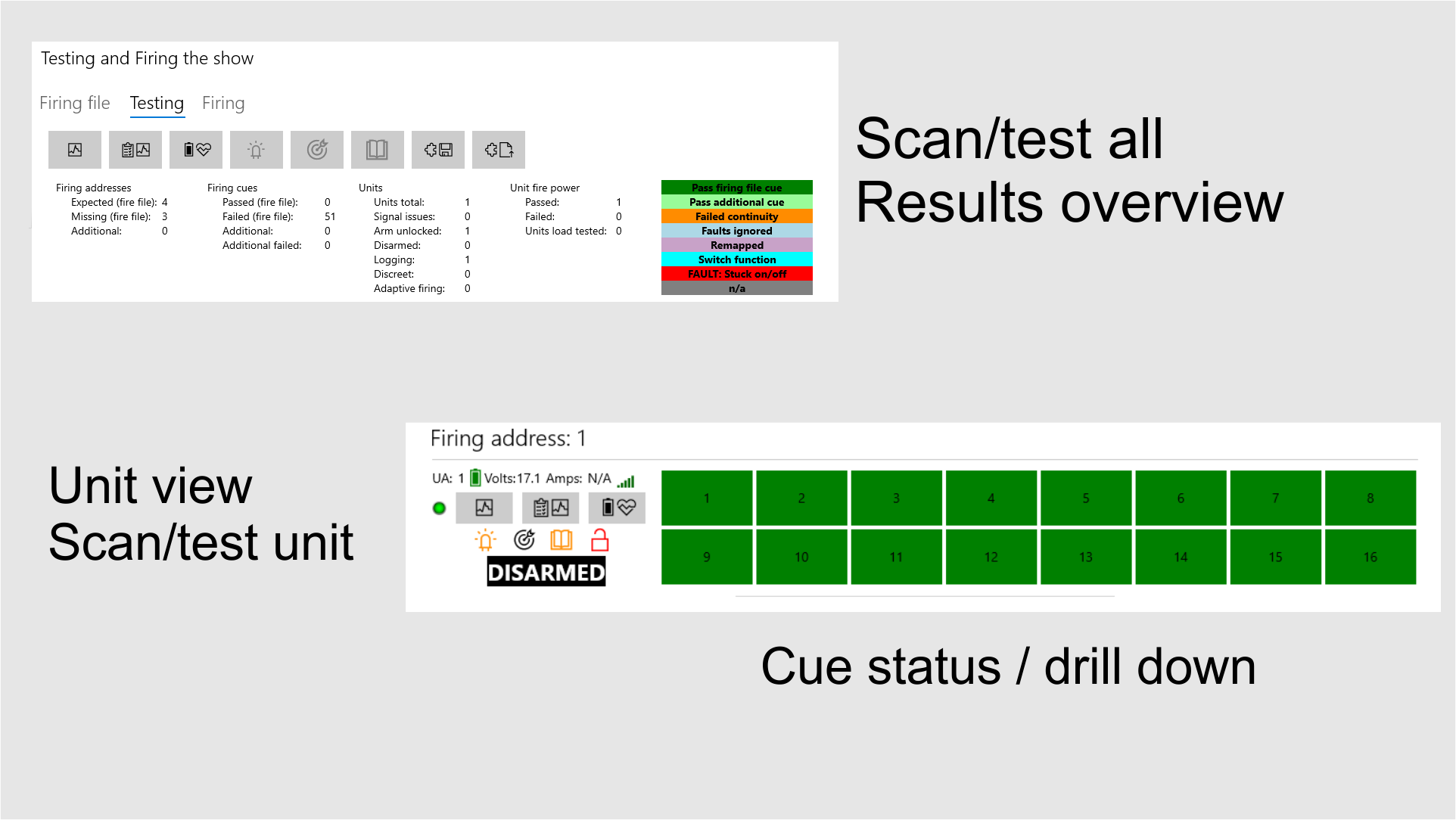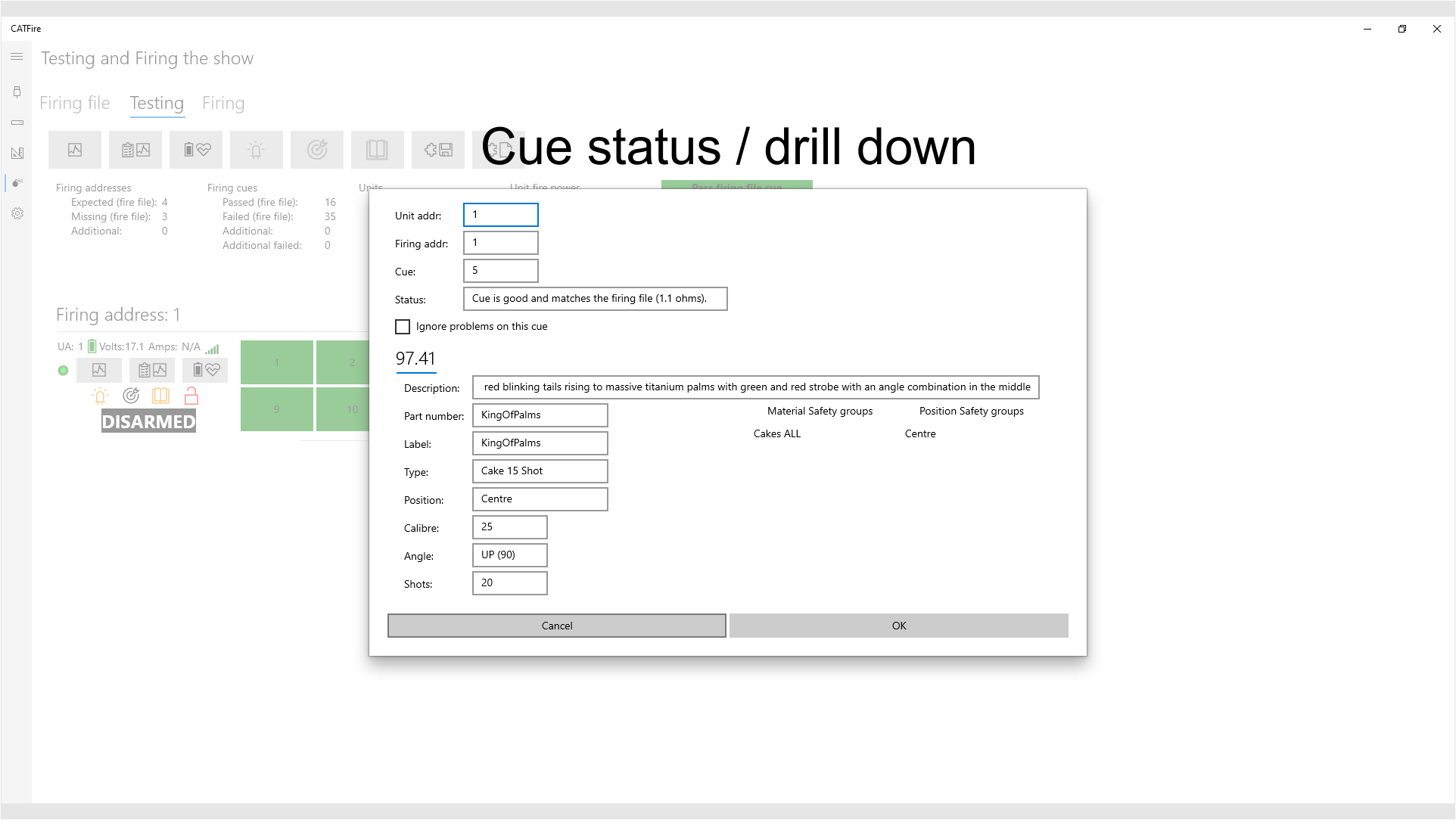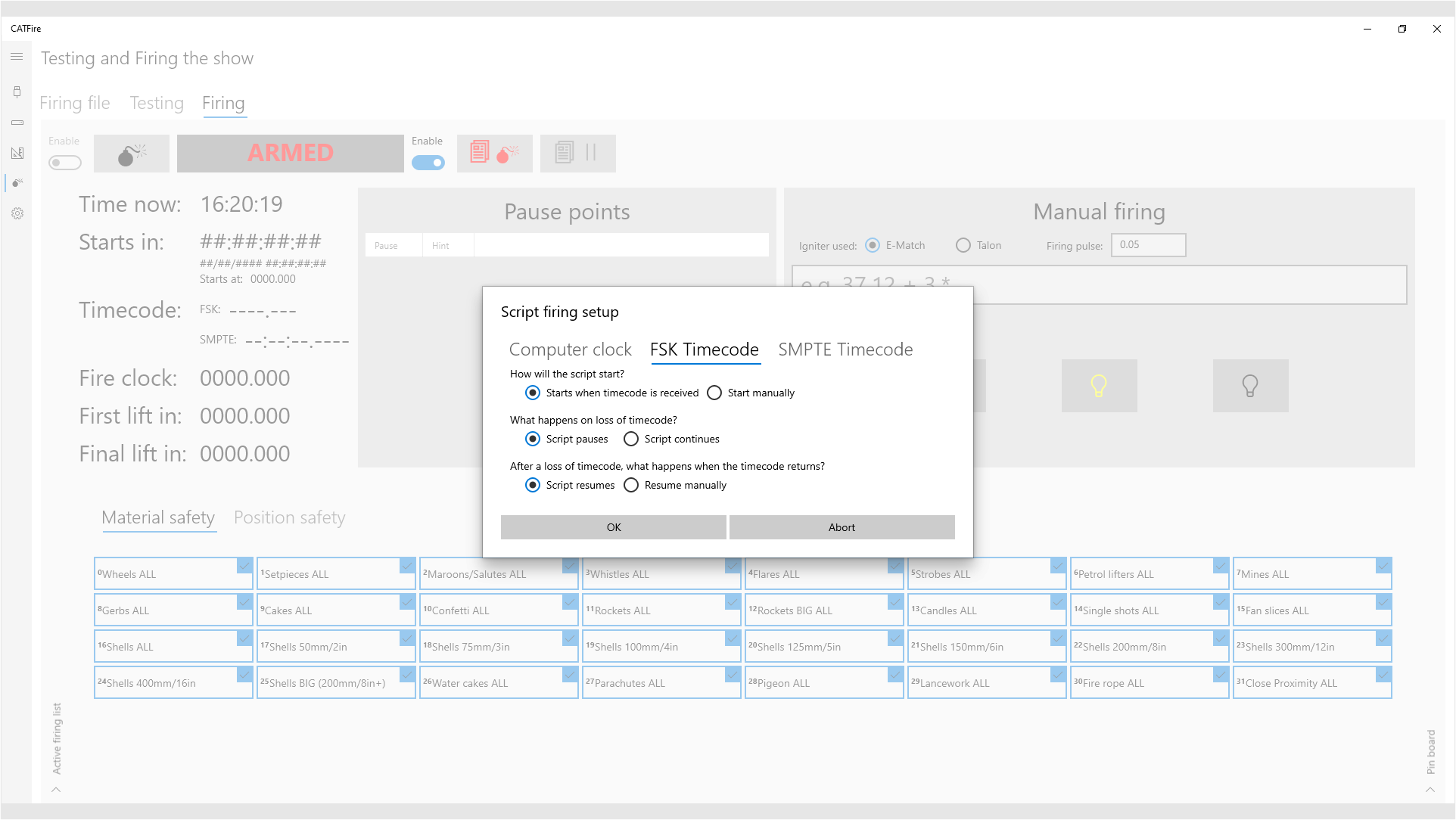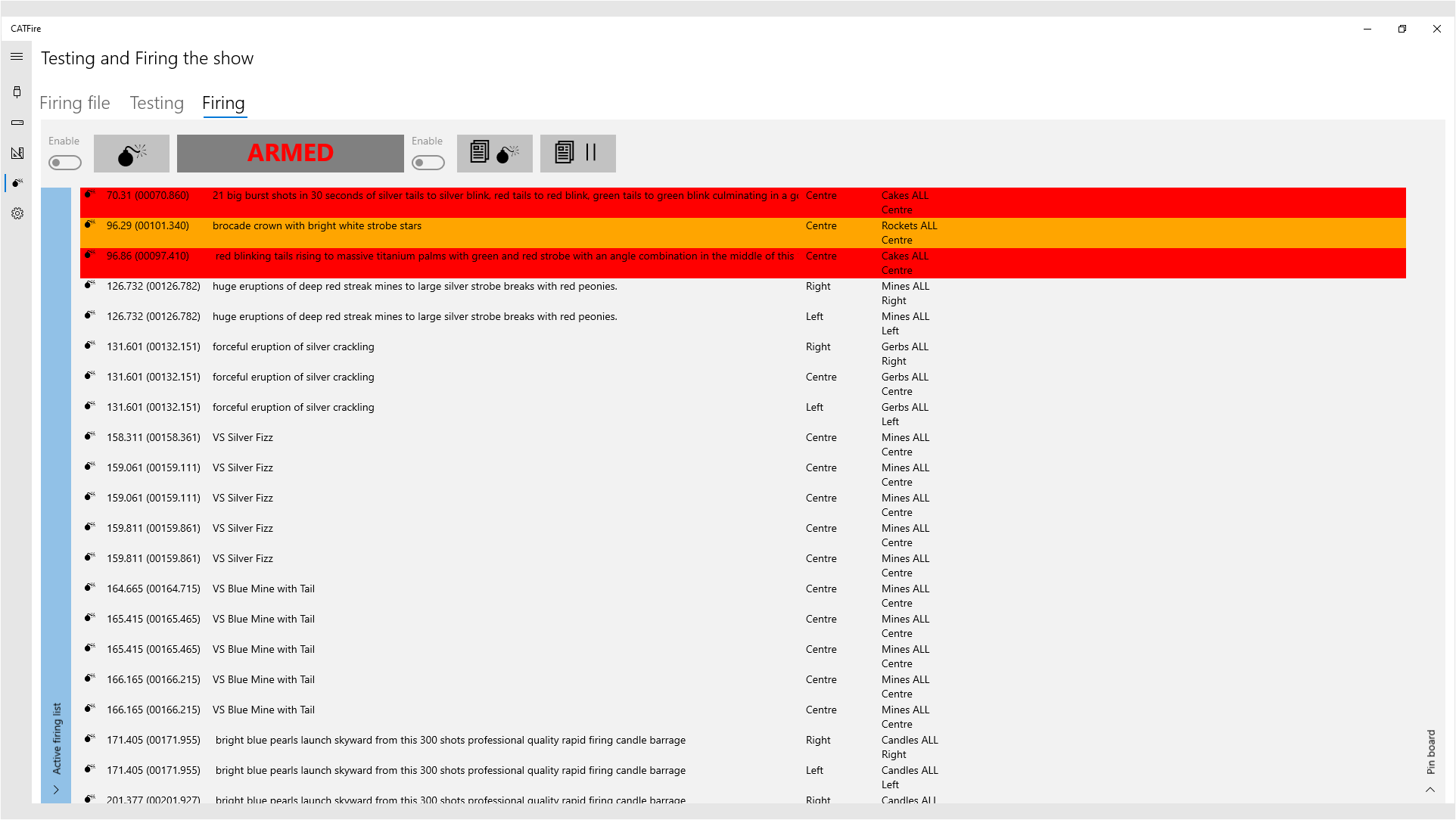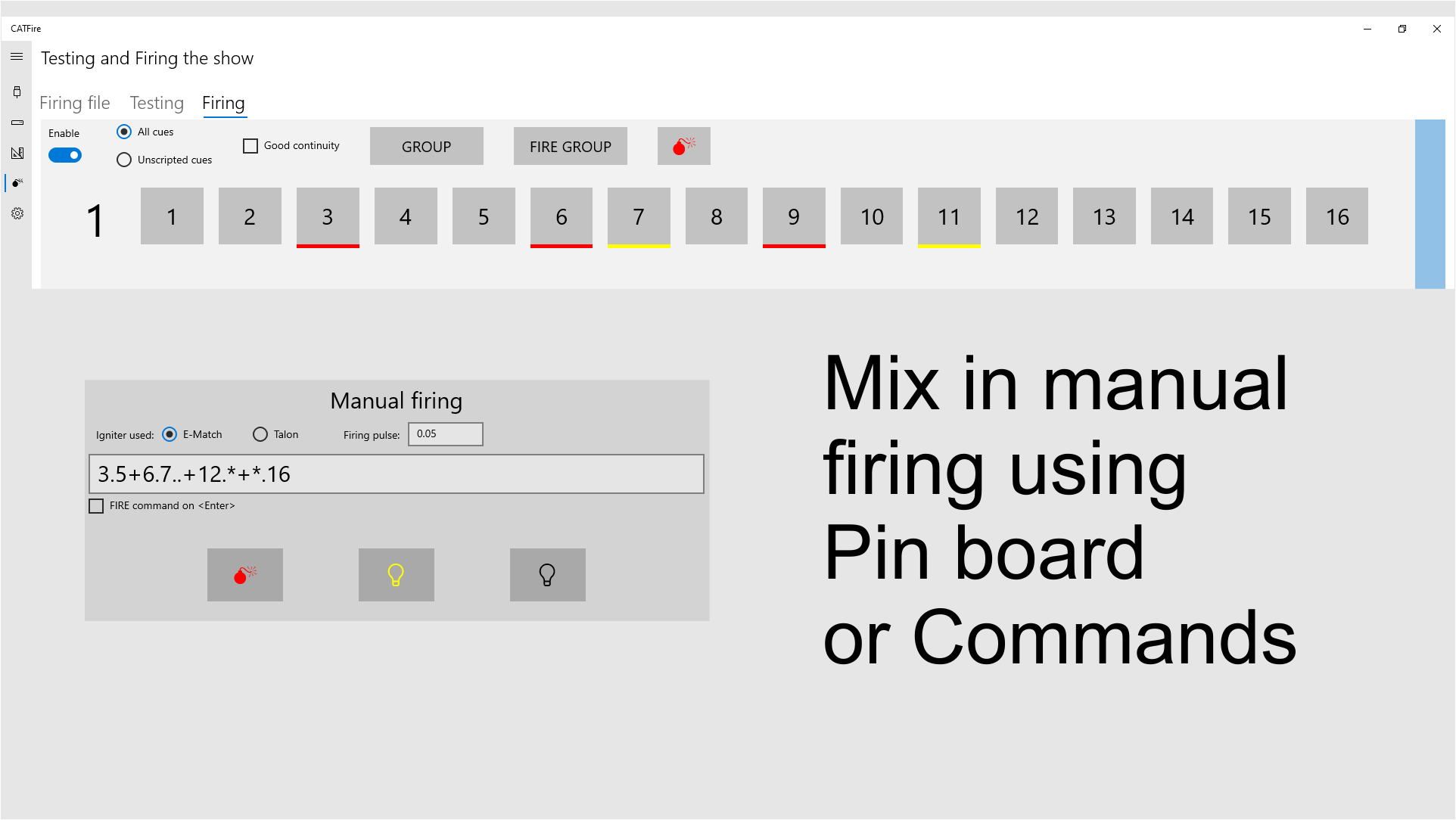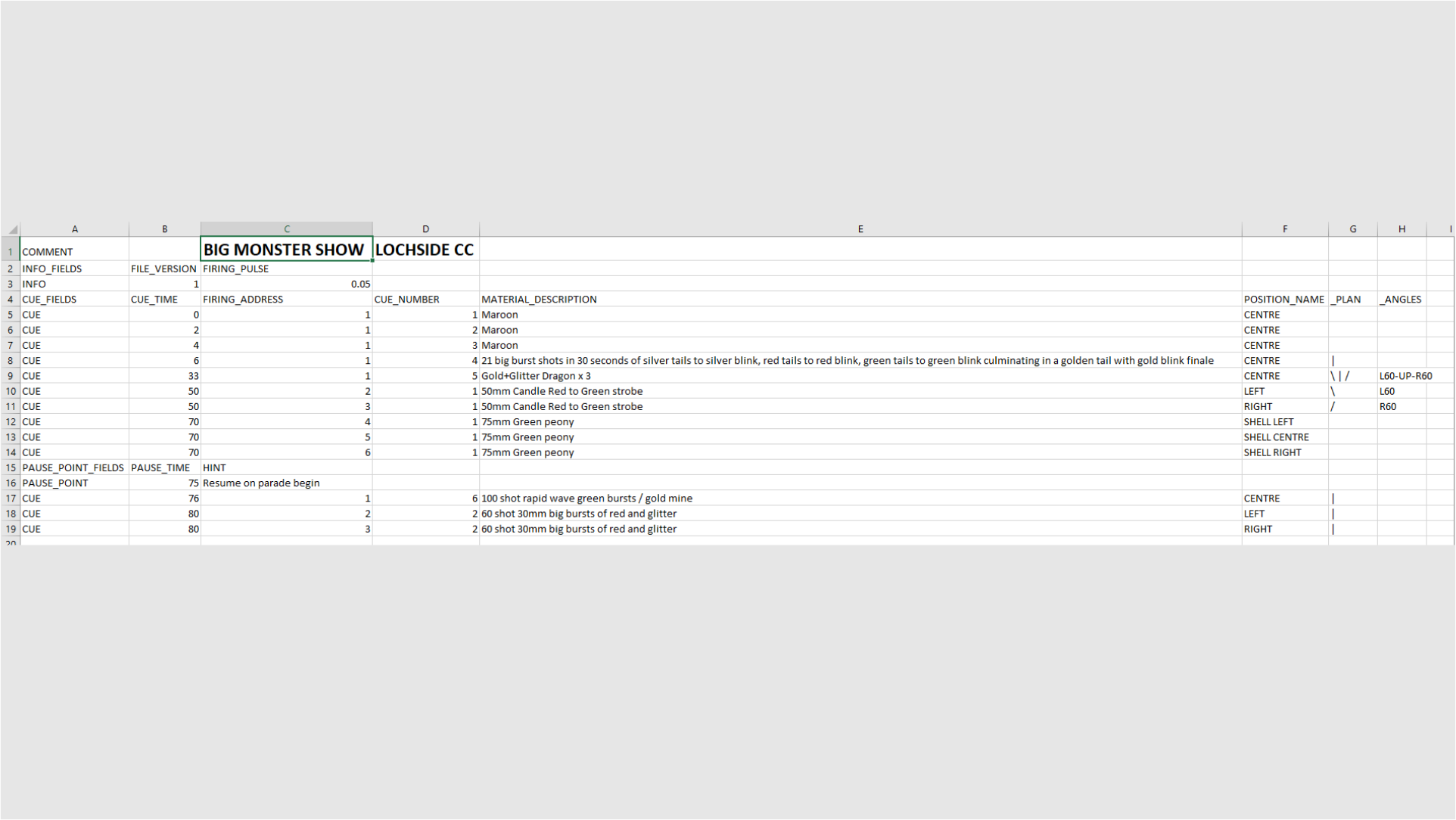CFWFS-1 Windows Firing Studio software
Maintain, monitor, design, test and fire! All in one great windows app.
Available from our web site for effortless installing.
Licenses are included in some of our bundle deals, additional licenses may be purchased from our Amazon store.
Supporting Windows 10 and later.
Maintain
Maintain your equipment
- Firmware updates available on this web site
- Update Interface units such as CFCIU-1 and CFTIU-1
- Update firing units such as CFTFU-X16
- Update multiple units simultaneously to save time!
Monitor
Monitor system behaviour
- Download diagnostic logs from units
- Keep complete diagnostic histories
- View logs off line
- Observe interface unit operational state e.g. communications qualities and ARM Lock states etc.
- Observe firing system operational state
Interface and firing units keep a diagnostic log of their behaviour which can be a useful aid in diagnosing any issues / troubleshooting.
Observe firing and interface unit status, check for signal strengths, communicatoins quality, voltages and battery performance. You can even do this while firing a show!
Secure
Join firing units securely / maintain security keys
- Manage your wireless encryption
- Create, backup, and share keys as necessary
- Join new firing units to your firing setup
Manage the CFCIU-1 security system by creating, backing up and restoring security keys as necessary - intuitively and effortlessly.
Easily join new CFTFU-X16 firing units into your secure system.
Each CFCIU-1 defines its own secure setup - so no risk of conflict with other shows in the neighbourhood!
Database
In built pyrotechnic/fireworks database.
Share and enjoy!
- Manage database of pyrotechnics and other kit
- Back up, export, import and share databases of fireworks with others
- Update stock levels and pricing automatically from your own internal databases or suppliers / retailers with Stock Link
- Full media support with images and videos per product
- Detailed information on each product stored
A detailed record of every product you use in your design.
Import product information from suppliers, retailer, colleagues and friends easily.
Safety Groups (aka Priority Lockout)
Manage safety groups
- Up to 32 safety groups can be assigned for types of material e.g. shells, mines etc.
- Additional 32 safety groups related to positions on a per-script basis can also be designed
- 64 safety groups per show can be set!
- Cues become assigned automatically to their correct safety group assignments
- Effortlessly and intuitively enable or disable firing during your show as conditions dictate as easily as clicking a checkbox
Manage database safety groups - assign to items of material in your database.
Multiple safety grroups can be assigned to an item of material in your database e.g. A shell record could be assigned as Shell; Shell 10" and Big Shells
Each show design also has safety groups that can be assigned to firing positions in your show. e.g. Left position may be assigned to Front and Left
Create
Design your show using a visual timeline
Position effects precisely to music
- Define show information and position safety groups
- Define as many positions as you like, group them for efficient wiring purposes as necessary
- Design your show visually using a timeline comlete with music waveform
- Drag and drop / move around, copy/paste as necessary the sequences in your design
- Copy and paste sequences between shows - have many scripts open at once!
- Advanced sequence editor allows complex effects to be defined that can span multiple positions; work with multiple fireworks, timing and angles - manages all cues for you automatically
- Place effect sequences by hand, place them by click, place them to the beat of the music - so many ways to be creative!
- Use the visualiser to see the effect patterns you have created
- Don't worry about wiring - CATFire manages all firing unit and cue assignments automatically
Plan
Visually plan your site and check safety distances
- Use the site designer to plan where your positions will be placed to scale
- Place images and text to augment your plan
- Make it easier for your firers to know where things are to be set up
- Apply due dilligence to your whole show - check relative placement of positions, kit and structures etc.
- Reduce risk - Plot trajectories of shells to see where fallout might occur
Report
Wire up, timecode, and print reports
- App automatically assigns all fireworks to cues and firing units, producing change lists too - assists with continuous display support staff
- Pick lists for pyrotechnic material and material costings automatically produced
- Mortar pick list assists with mortars needed for your show
- Regulation compliance with weights and net explosive content reports
- Print labels for products and igniters
- Print reports for show plan, firing units needed and site setup
- Generate timecode and firing files as appropriate for your show
Test
Run show time diagnostics; check connections
- Run cue continuity tests - including checks against your script
- Run battery tests to check power levels
- Radio communications checks
- Control adaptive; discreet and logging operations from a single point of control
- Make adjustments to your cue plan - move cues and override issues
- See cue firing orders and drill down to cue detail of safety groups and pyrotechnic material information assigned to cues
- Testing summary provides a quick overview of your setup - save time
Fire
It's showtime!
- Mix auto, manual and semi auto firing
- Timecode firing made easy or fire direct from the computer itself with audio playback output direct to PA system
- Easily control safety groups with the click of a checkbox
- Timing information: timecode; firing clocks; first/last lift information
- Pause points list and up-coming pauses (semi-auto)
- Manual firing using advanced commands or use the familiar pin board / touch fire control - fire many cues simultaneously as needed
- Control switching operations e.g. motors; smokes; relays
- Active firing list - observe show progression and up-coming firings including lifting and firing behaviour (including cues that are disabled due to safety group settings)
CATFire CSV
For when simpler is just the job!
- CATFire CSV - design your show using a simple spreadsheet or text editor
- Full design supported including semi-auto (pause points)
- Add custom fields to assist in your design
- As comprehensive as you like - full support for safety groups, material properties, lift times, positional information, angles, switching operations for motors, relays etc.